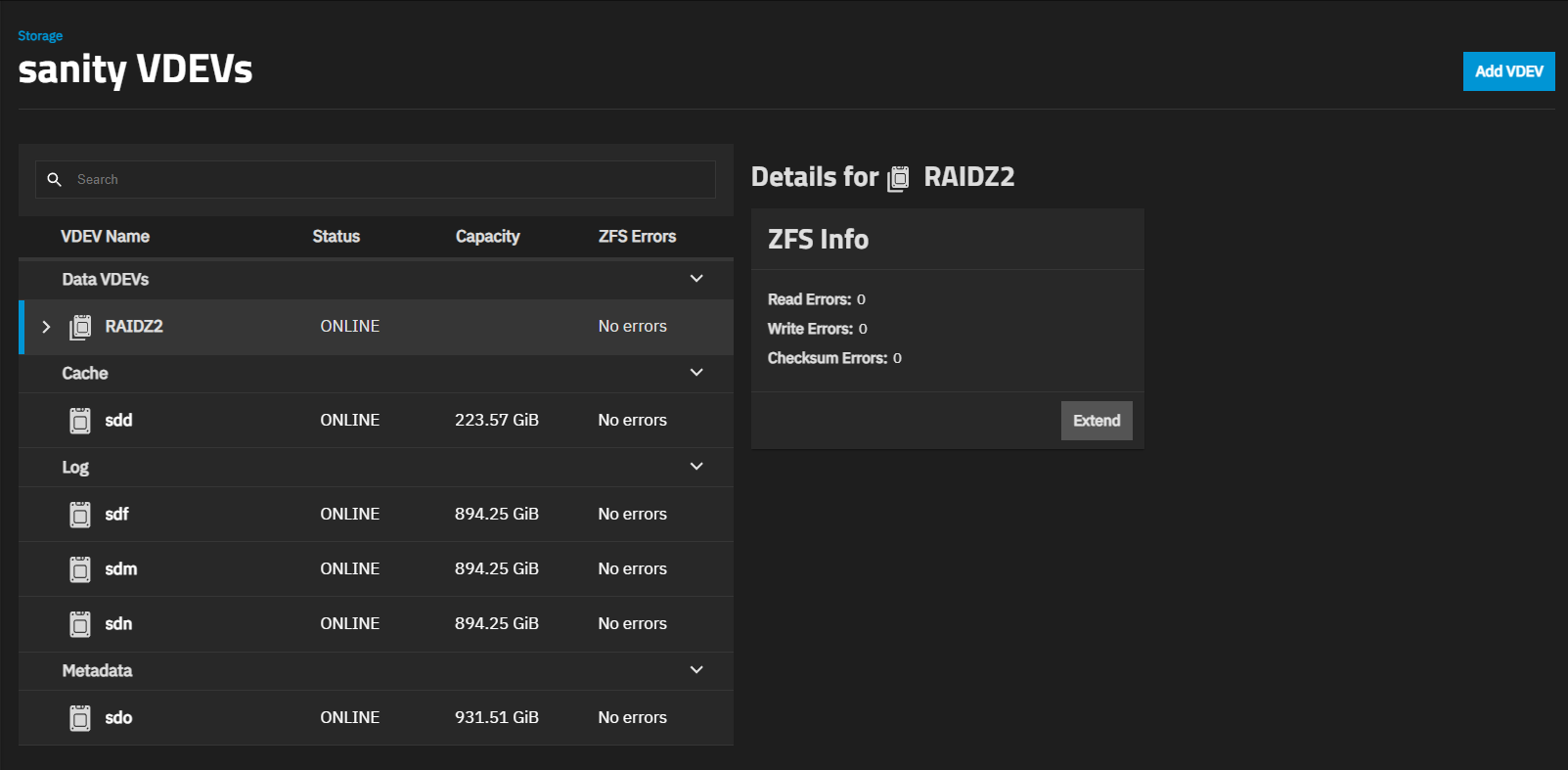Advanced Settings Screen
Advanced settings have reasonable defaults in place. A warning message displays for some settings advising of the dangers of making changes. Changing advanced settings can be dangerous when done incorrectly. Use caution before saving changes.
Make sure you are comfortable with ZFS, Linux, and system configuration, backup, and restoration before making any changes.
The Advanced Settings screen provides configuration options for the console, syslog, audit, kernel, sysctl, storage (system dataset pool), replication, WebSocket sessions, cron jobs, init/shutdown scripts, NTP servers, allowed IP addresses, isolated GPU device(s), self-encrypting drives, and global two-factor authentication.