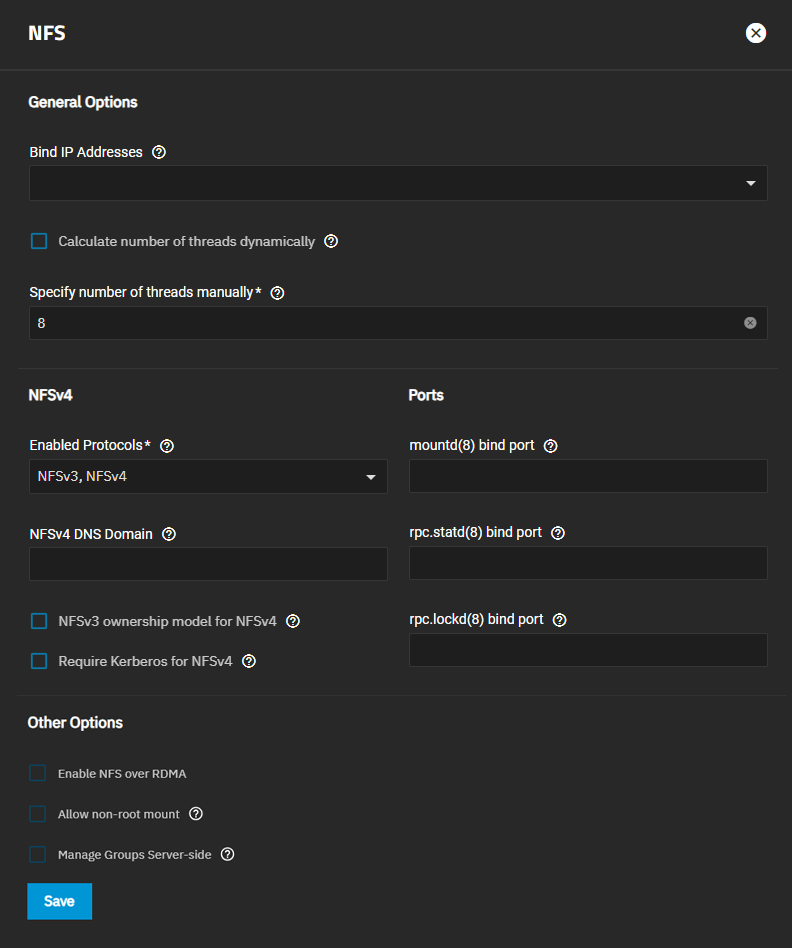Configuring IPv6
TrueNAS provides the option to configure network interfaces using either IPv4 or IPv6 addresses. IPv4 networks cannot see or communicate with an IPv6 website or network unless a gateway or some other implementation is configured to allow it. See Understanding IPv6 for more information.
After configuring your network infrastructure for IPv6, assign the IP addresses for your TrueNAS system. Use the TrueNAS UI to configure your network settings. If setting TrueNAS up for the first time after a clean install, use the Console Setup menu to enter IPv6 addresses.