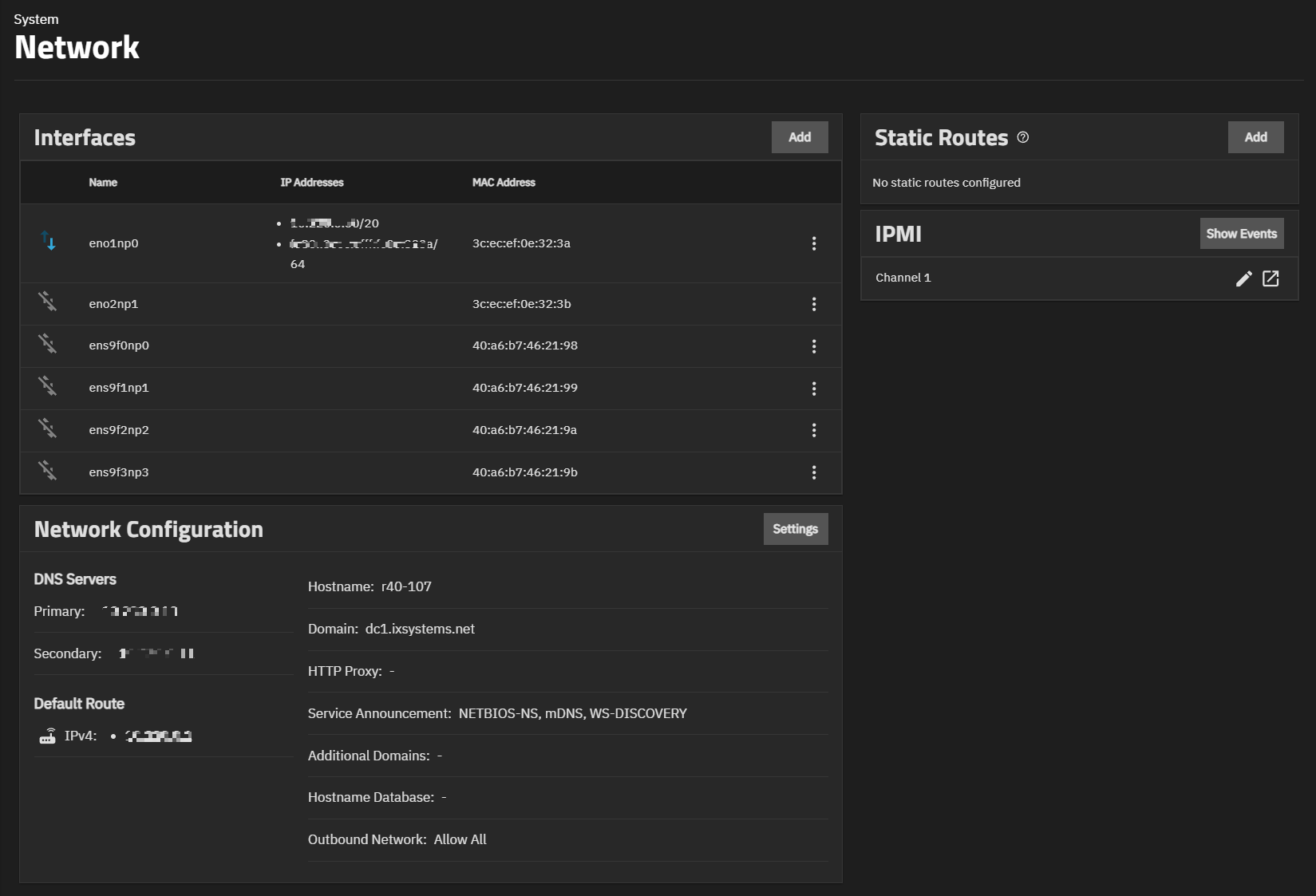IPMI Screens
The IPMI widget on the Network screen shows the available IPMI channels.
IPMI requires a compatible motherboard with IPMI support. Refer to your hardware documentation to determine compatibility.
Click to open the IPMI manager in a new browser tab where users can log into the IPMI web interface.
Click edit to go to the IPMI configuration screen.