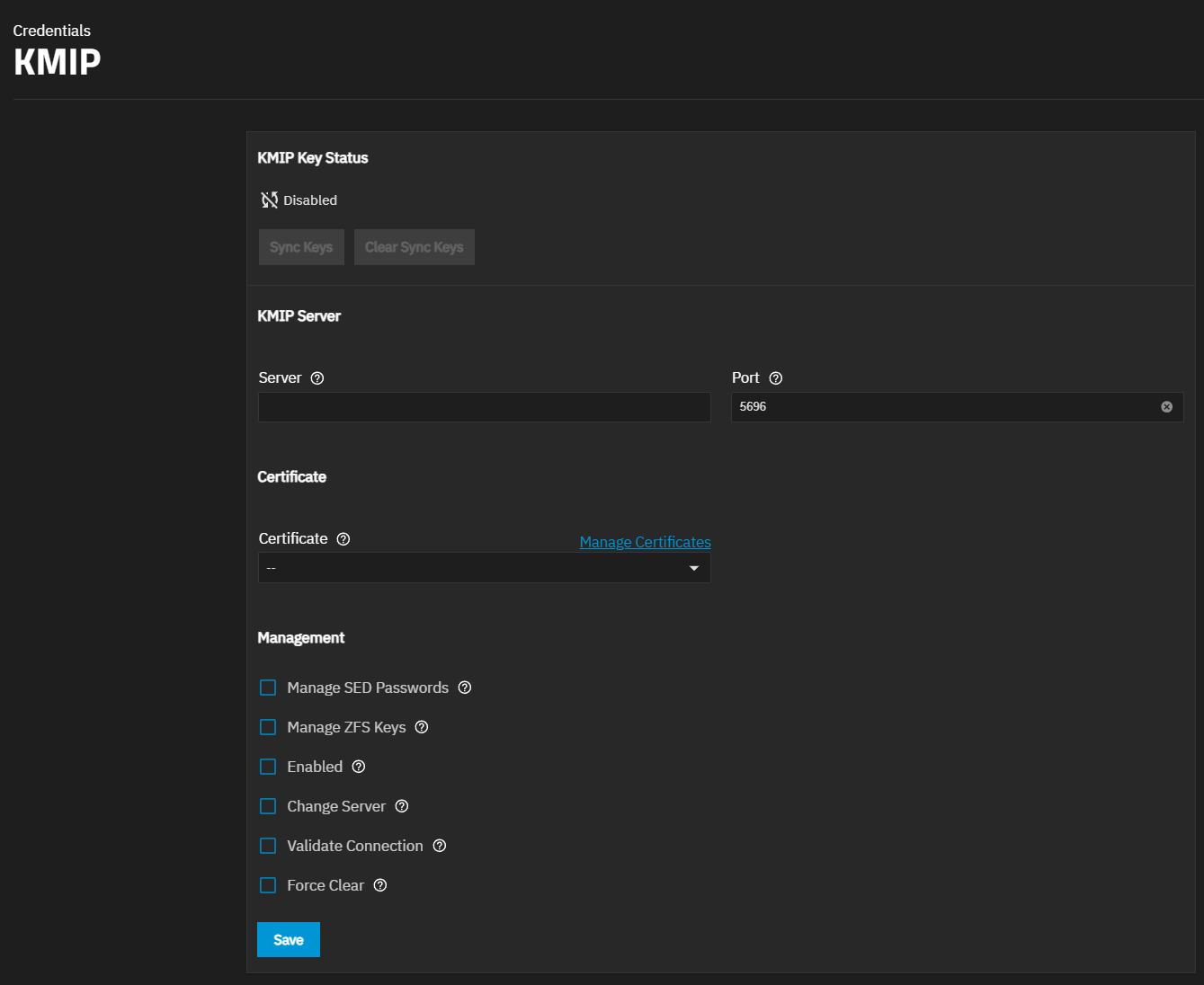Updating TrueNAS Enterprise HA
TrueNAS Enterprise
This procedure only applies to TrueNAS Enterprise (HA) systems. If attempting to migrate from FreeBSD- to Linux-based TrueNAS versions, see TrueNAS Migrations.
Installing, upgrading, or making some changes to TrueNAS on High Availability (HA) systems is complicated and should be guided by Enterprise-level support. Contact TrueNAS Enterprise Support for assistance whenever attempting to install or make some changes to TrueNAS on Enterprise HA hardware.