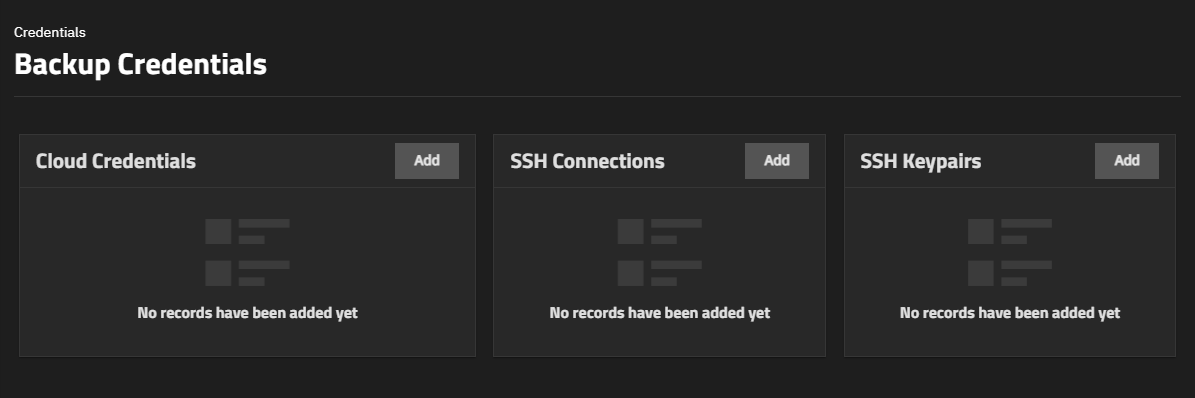Adding Cloud Credentials
The Cloud Credentials screen, accessed from the Backup Credentials screen allows users to integrate TrueNAS with cloud storage providers.
These providers are supported for Cloud Sync tasks in TrueNAS:
- Amazon S3
- Backblaze B2
- Box
- Dropbox
- File Transfer Protocol (FTP)
- Google Cloud Storage
- Google Drive
- Google Photos
- Hypertext Transfer Protocol (HTTP)
- Hubic (closed to new accounts)
- Microsoft Azure Blob Storage
- Microsoft OneDrive
- OpenStack Swift
- pCloud
- SSH File Transfer Protocol (SFTP)
- Storj iX*
- WebDAV
- Yandex
*TrueCloud backup tasks streamline functionality for Storj iX cloud backups and restoration.
Cloud Credentials Screens
These providers are supported for Cloud Sync tasks in TrueNAS:
- Amazon S3
- Backblaze B2
- Box
- Dropbox
- File Transfer Protocol (FTP)
- Google Cloud Storage
- Google Drive
- Google Photos
- Hypertext Transfer Protocol (HTTP)
- Hubic (closed to new accounts)
- Microsoft Azure Blob Storage
- Microsoft OneDrive
- OpenStack Swift
- pCloud
- SSH File Transfer Protocol (SFTP)
- Storj iX*
- WebDAV
- Yandex
*TrueCloud backup tasks streamline functionality for Storj iX cloud backups and restoration.
Adding SSH Credentials
The SSH Connections and SSH Keypairs widgets on the Backup Credentials screen display a list of SSH connections and key pairs configured on the system. Using these widgets, users can establish Secure Socket Shell (SSH) connections.
You must also configure and activate the SSH Service to allow SSH access.
These SSH credentials are used to manage SSH connections specifically for automated tasks such as replication, backups, cloud sync, or other system-to-system operations. You can generate, store, and manage SSH key pairs and define SSH connections that TrueNAS uses for these automated processes. The key pairs managed here are not tied to individual user but are instead used by the system for secure communication with other systems or services.
SSH Screens
The Backup Credentials screen displays the SSH Connections and SSH Keypairs widgets.
These widgets are used to manage SSH credentials specifically for automated tasks such as replication, backups, cloud sync, or other system-to-system operations. You can generate, store, and manage SSH key pairs and define SSH connections that TrueNAS uses for these automated processes. The key pairs managed here are not tied to individual user logins, but are instead used by the system for secure communication with other systems or services.
Backup Credentials
TrueNAS stores cloud backup services credentials, SSH connections, and SSH key pairs configured using the widgets on the Backup Credentials screen. Users can set up backup credentials with cloud and SSH clients to back up data in case of drive failure.
The Backup Credentials screen displays the Cloud Credentials, SSH Connections, and SSH Keypairs widgets.
Click Add on the widget for the type of credential to add to open that configuration screen.
Two Factor Auth Screen
Two-factor authentication is time-based and requires a correct system time setting.
The Two Factor Auth screen allows managing user-level two-factor authentication (2FA) credentials. Access this screen by going to Credentials > Two Factor Auth, or from the Settings menu on the top toolbar when Global 2FA is enabled.
Administrators can enable Global 2FA on the Advanced Settings screen. For more information, see the Managing Global 2FA tutorial.
Managing Global 2FA (Two-Factor Authentication)
Global Two-factor authentication (2FA) is great for increasing security.
TrueNAS offers global 2FA to ensure that entities cannot use a compromised administrator or root password to access the administrator interface.
Advanced settings have reasonable defaults in place. A warning message displays for some settings advising of the dangers of making changes. Changing advanced settings can be dangerous when done incorrectly. Use caution before saving changes.
Make sure you are comfortable with ZFS, Linux, and system configuration, backup, and restoration before making any changes.