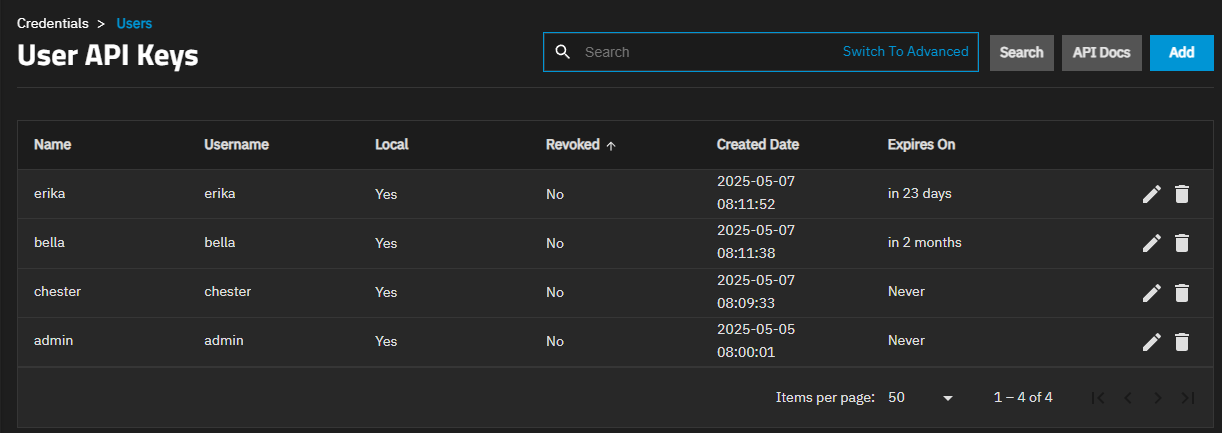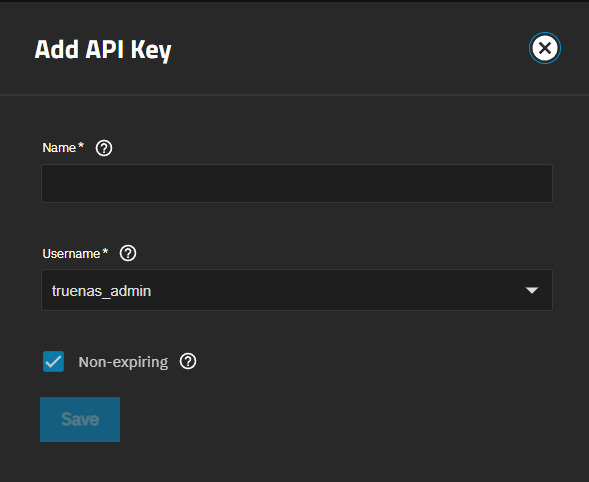User API Keys Screen
laptop My API Keys on the top right toolbar account_circle user settings dropdown menu to opens the User API Keys screen.
This screen displays a list of API keys added to your system and allows you to add, search, edit, or delete keys. API Docs opens the API Documentation.
Add opens the Add API Key screen.
Managing API Keys
TrueNAS 25.04 and later uses a versioned JSON-RPC 2.0 over WebSocket API with support for user-linked API access keys (API Reference).
User-linked API keys allow administrators to configure per-user access to the TrueNAS API. Keys are revocable. You can also configure them to expire on a preset date.
Click laptop My API Keys from the account_circle user settings dropdown menu in the top right toolbar. The User API Keys screen opens.