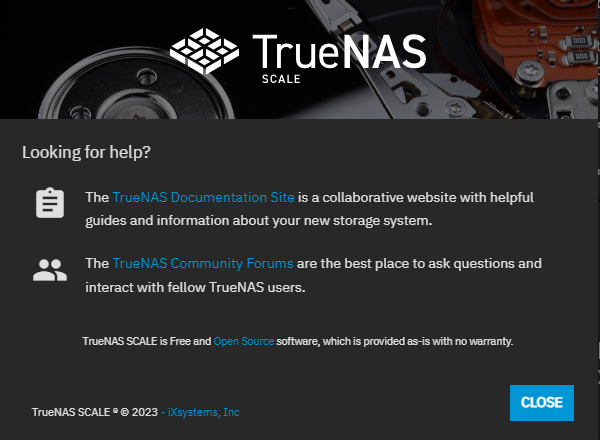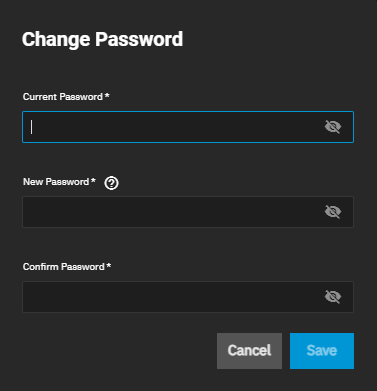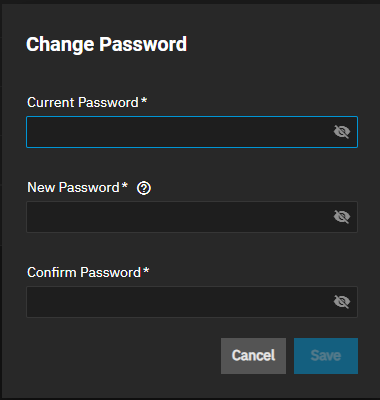Settings Options
2 minute read.
The Settings icon button displays a menu of general system settings options. The options are Change Password, Preferences, My API Keys, Guide and About.
Click on the Change Password icon button to display the change password dialog where you can enter a new password for the currently logged-in user.
The truenas_admin user and admin users with full control permissions see the Change Password dialog with the New Password and Confirm Password fields. These users do not need to enter their current password to change the password.
Sharing Admin and Readonly Admin users see the Change Password dialog with the Current Password, New Password, and Confirm Password fields. These users must enter the current password to validate the user account before changing the password.
Click on the icon to display entered passwords. To stop displaying the password, click on the icon.
Click on My API Keys to display the User API Keys screen where you can add or manage API keys on your system. Click API Docs on the User API Keys screen to view API documentation.
Click on Guide to display the TrueNAS Documentation Hub in a new tab.
Click on About to display the information window links to the TrueNAS Documentation Hub, TrueNAS Community Forums, FreeNAS Open Source Storage Appliance GitHub repository, and iXsystems home page.