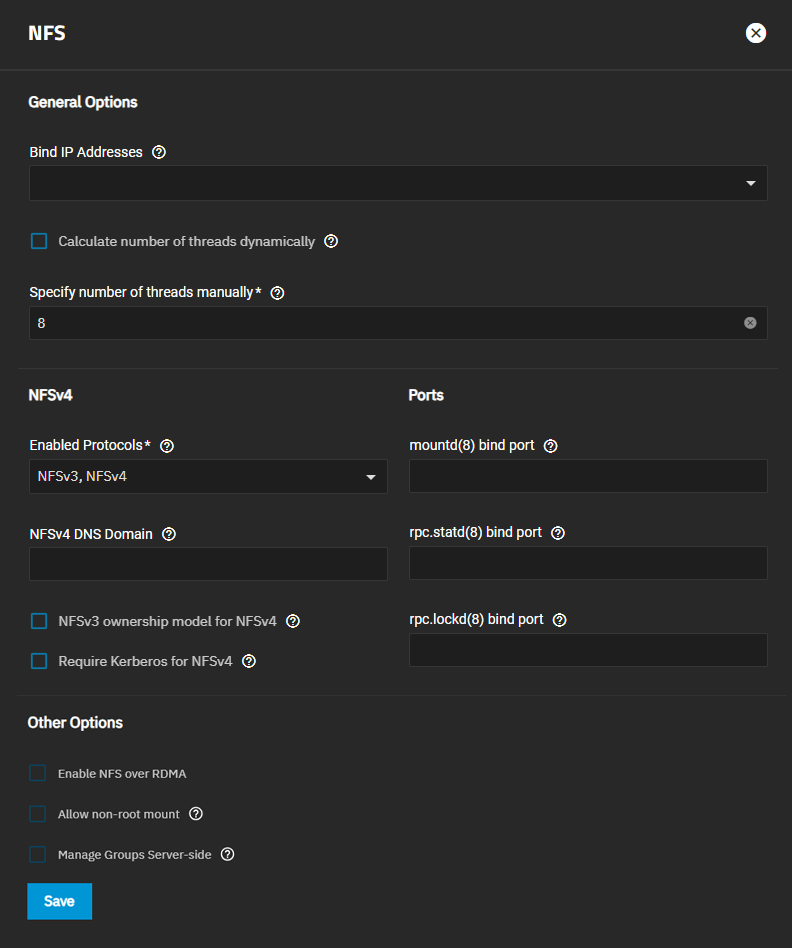NFS Services Screen
3 minute read.
The System > Services screen includes two options on the NFS service row:
- View Sessions opens the NFS Sessions screen.
- Configure icon opens the NFS Service screen.
The UDP protocol is deprecated and not supported with NFS. It is disabled by default in the Linux kernel. Using UDP over NFS on modern networks (1Gb+) can lead to data corruption caused by fragmentation during high loads.
The Services > NFS configuration screen displays settings to customize the TrueNAS NFS service.
You can access it from System > Services screen. Locate NFS and click edit to open the screen, or use the Config Service option on the Unix (NFS) Share widget options menu found on the main Sharing screen.
Select Start Automatically to activate the NFS service when TrueNAS boots.
| Setting | Description |
|---|---|
| Bind IP Addresses | Select IP addresses to listen to for NFS requests. Leave empty for NFS to listen to all available addresses. You must configure static IPs on the interface for them to appear on the dropdown list. |
| Calculate number of threads dynamically | Automatically sets the number of threads used by the kernel NFS server. |
| Specify number of threads manually | Shows after disabling Calculate number of threads dynamically. Enter an optimal number of threads used by the kernel NFS server. |
| Setting | Description |
|---|---|
| Enabled Protocols | Select NFSv3, NFSv4, or both. If NFSv4 is selected, NFSv3 ownership model for NFSv4 clears, allowing you to select or leave it clear. |
| NFSv4 DNS Domain | Select to use the value to override the default DNS domain name ofr NFSv4. Speicifies the domain idmapd.conf setting. |
| NFSv3 ownership model for NFSv4 | Becomes selectable after selecting NFSv4. Select when you need NFSv4 ACL support without requiring the client and the server to sync users and groups. Selecting this deactivates the Manage Groups Server-side option. |
| Require Kerberos for NFSv4 | Select to force NFS shares to fail if the Kerberos ticket is unavailable. |
| Setting | Description |
|---|---|
| mountd(8) bind port | Enter a port to bind mountd(8). |
| rpc.statd(8) bind port | Enter a port to bind rpc.statd(8). |
| rpc.lockd(8) bind port | Enter a port to bind rpc.lockd(8). |
| Setting | Description |
|---|---|
| Enable NFS over RDMA | Select to improve NFS performance and reduce CPU overhead. This setting requires an Enterprise licensed system with an RDMA capable NIC. |
| Allow non-root mount | Only select if required by the NFS client to allow serving non-root mount requests. |
| Manage Groups Server-side | This option allows the server to determine group IDs based on server-side lookups rather than relying solely on the information provided by the NFS client. This can support more than 16 groups and provide more accurate group memberships. Equivalent to the --manage-gids flag for rpc.mountd. |
Changes to local groups or directory service groups take up to 10 minutes to take effect for NFS shares. For immediate effect, reload or restart the NFS service.
We recommend using the default NFS settings unless you require specific settings. When TrueNAS is already connected to Active Directory, setting NFSv4 and Require Kerberos for NFSv4 also requires a Kerberos Keytab.