Kerberos Settings Screen
2 minute read.
Kerberos is a computer network security protocol. It authenticates service requests between trusted hosts across an untrusted network (i.e., the Internet).Kerberos is extremely complex. Only system administrators experienced with configuring Kerberos should attempt it. Misconfiguring Kerberos settings, realms, and keytabs can have a system-wide impact beyond Active Directory or LDAP, and can result in system outages. Do not attempt configure or make changes if you do not know what you are doing!
If you configure Active Directory, TrueNAS populates the realm fields and the keytab with what it discovers in AD. You can configure LDAP to communicate with other LDAP severs using Kerberos, or NFS if it is properly configured, but TrueNAS does not automatically add the realm or key tab for these services.
After AD populates the Kerberos realm and keytabs, do not make changes. Consult with your IT or network services department, or those responsible for the Kerberos deployment in your network environment for help. For more information on Kerberos settings refer to the MIT Kerberos Documentation.
The Kerberos Settings widget in the Advanced Settings on the Directory Services screen displays current settings.
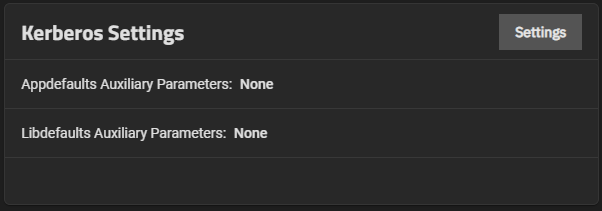
Settings opens the Kerberos Settings configuration screen.
Kerberos is extremely complex. Only system administrators experienced with configuring Kerberos should attempt it. Misconfiguring Kerberos settings, realms, and keytabs can have a system-wide impact beyond Active Directory or LDAP, and can result in system outages. Do not attempt configure or make changes if you do not know what you are doing!
The Kerberos Settings screen includes two fields used to configure auxiliary parameters.
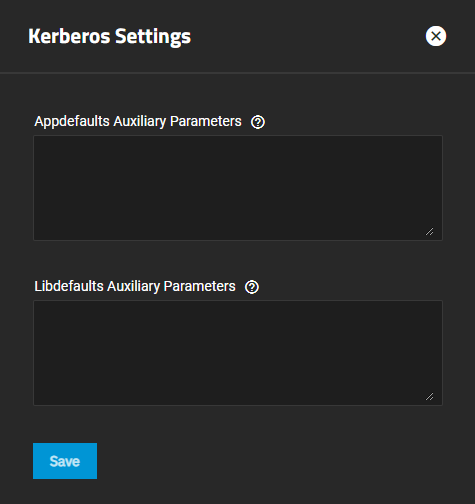
If you do not understand Kerberos auxiliary parameters, do not attempt to configure new settings!
| Setting | Description |
|---|---|
| Appdefaults Auxiliary Parameters | Additional Kerberos application settings. See the appdefaults section of krb.conf(5) for available settings and usage syntax. |
| Libdefaults Auxiliary Parameters | Additional Kerberos library settings. See the libdefaults section of krb.conf(5) for available settings and usage syntax. |



