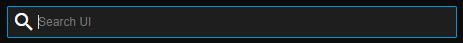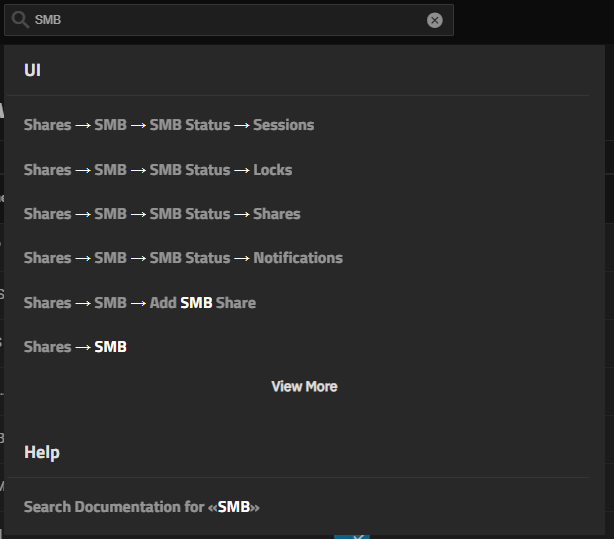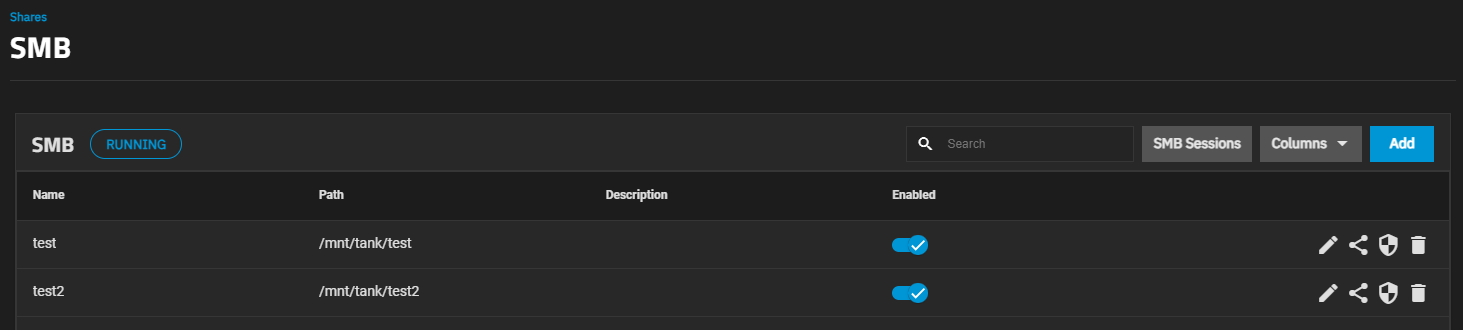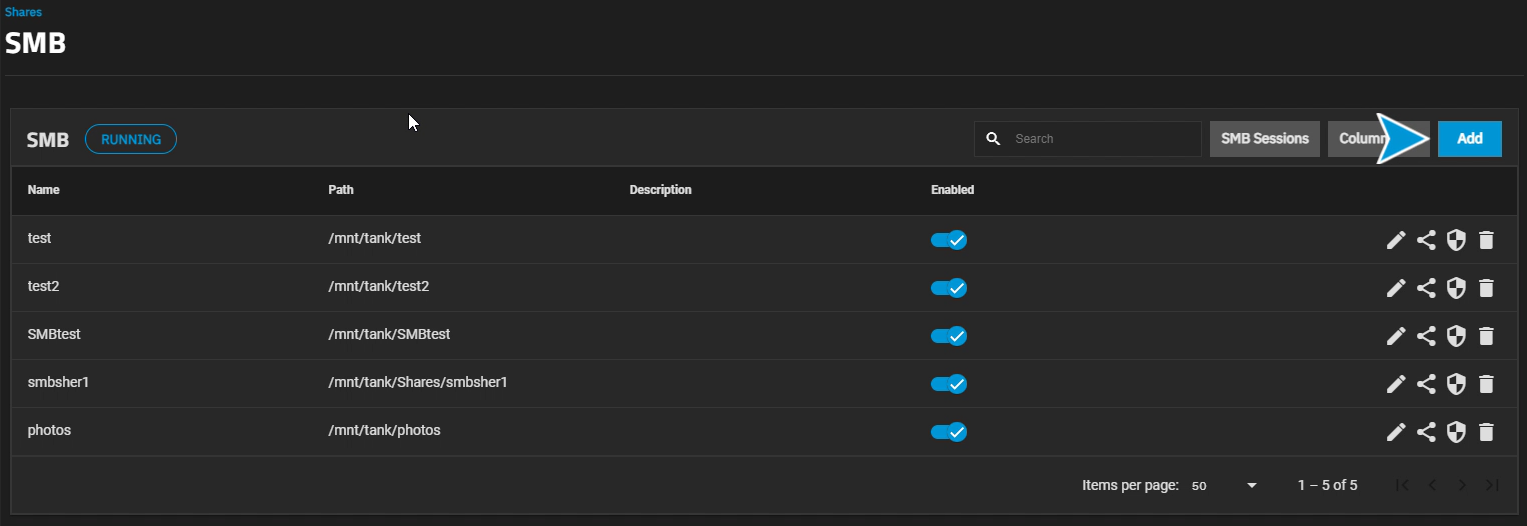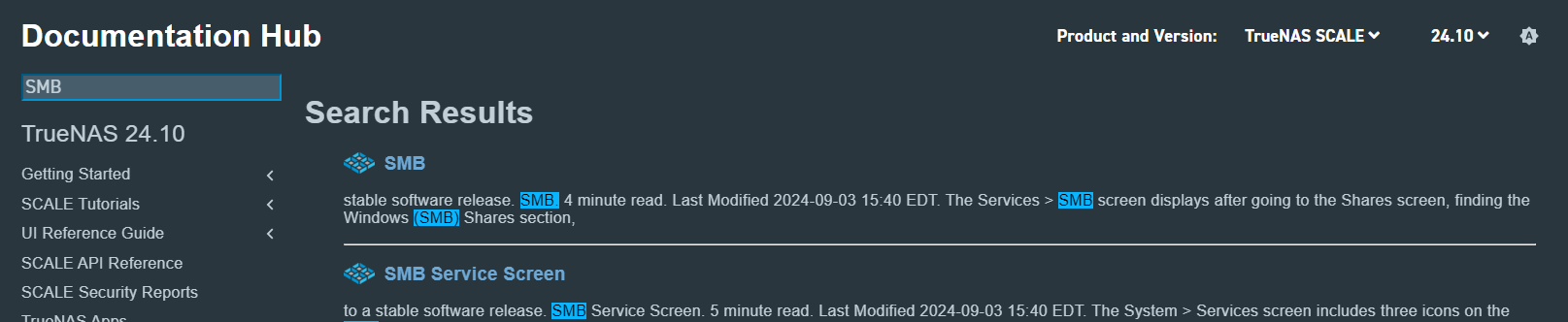Using UI Global Search
2 minute read.
TrueNAS 24.10 (Electric Eel) introduces global search function that allows users to quickly access screens and management functions across the TrueNAS UI. Global search also allows users to redirect queries to the TrueNAS Documentation Hub to retrieve relevant documentation.
Click the Search UI bar or type Ctrl + / to select the UI global search.
Enter a keyword to search for elements within the TrueNAS UI. For example, enter SMB to search for results relating to SMB shares and the SMB service.
Global search returns UI screens, widgets, and button names matching the entered query. Click View More to view additional results, if needed.
Select a screen result under UI to go to the matching screen within the TrueNAS UI. For example, select Shares arrow_right_alt SMB to go to the SMB screen.
Select a widget or button result to go to the screen containing the element. For example, select Shares arrow_right_alt SMB arrow_right_alt Add SMB Share to locate to the Add button on the SMB screen.
TrueNAS indicates the selected element with a glow effect.
Click Search Documentation for «query» to redirect the search to the TrueNAS Documentation Hub. TrueNAS opens a new browser tab to display documentation search results for the query.
Use this option to search for tutorials and UI reference documentation for the feature, or to look for further information when the entered search term does not find any matching UI elements.