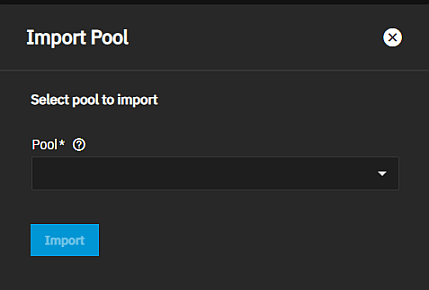Import Pool
2 minute read.
ZFS pool importing works for pools exported or disconnected from the current system, those created on another system, and for pools you reconnect after reinstalling or upgrading the TrueNAS system.
The import procedure only applies to disks with a ZFS storage pool.
TrueNAS supports pool imports using the WebUI or API only. Manual pool import via command line can cause unexpected behavior and system issues.
To import a pool, go to the Storage Dashboard and click Import Pool at the top of the screen.
TrueNAS detects the pools that are present but not connected and adds them to the Pools dropdown list.
Select a pool from the Pool dropdown list, then click Import.