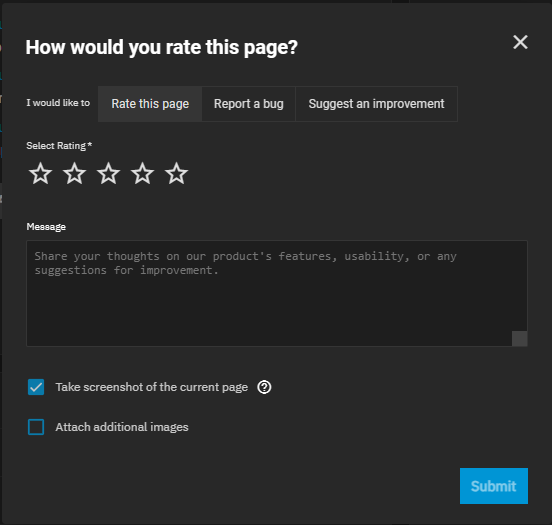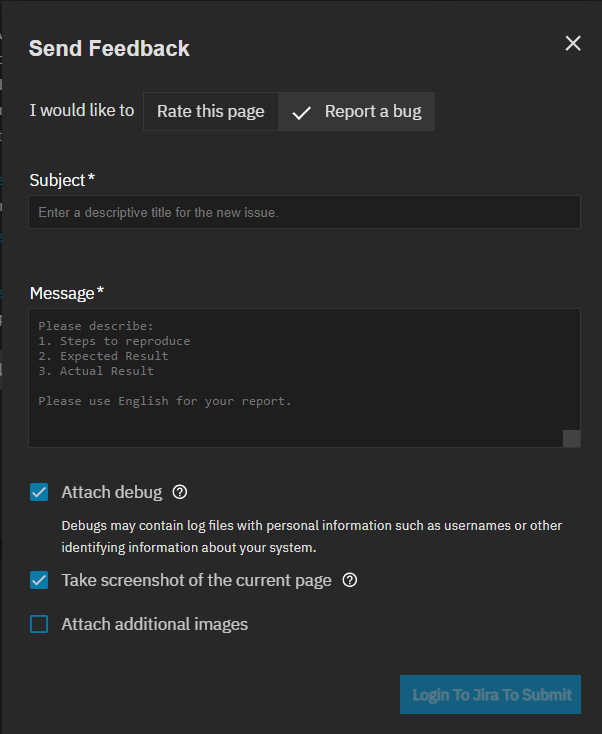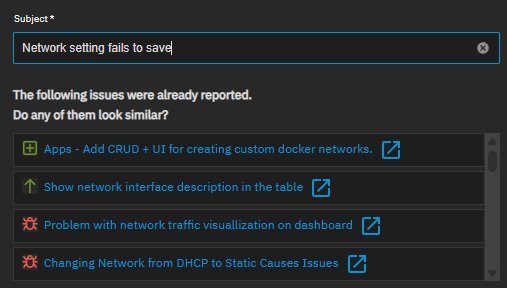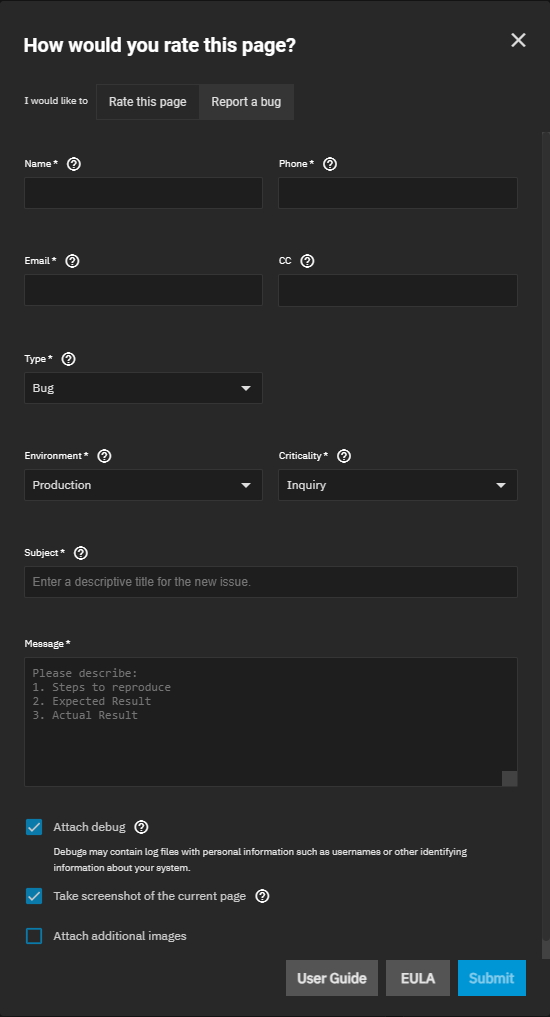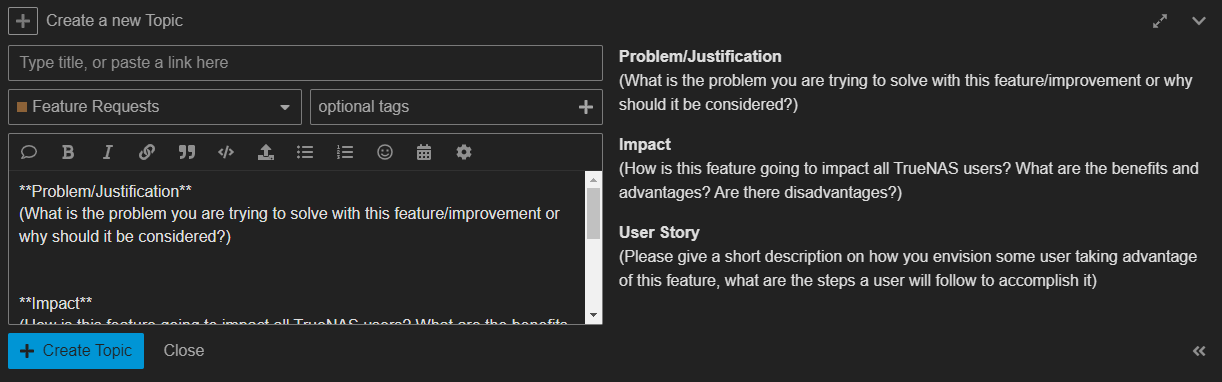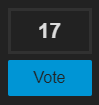Providing Feedback in TrueNAS
6 minute read.
We encourage TrueNAS users to report bugs and to vote for or suggest new TrueNAS features in the project Jira instance. You must have a Jira account to create a bug ticket.
If you encounter a bug or other issue while using TrueNAS, you can report issues in one of two ways:
- Log into Jira and use Create to open a new ticket details.
- Use the Send Feedback
 icon or File Ticket option on the System > General Settings screen to create a bug report in the TrueNAS Jira Project.
icon or File Ticket option on the System > General Settings screen to create a bug report in the TrueNAS Jira Project.
The web interface provides a form to report issues without logging out of TrueNAS. The form prompts you to provide the information and attachments we need to assist users.
New Jira tickets are publicly viewable so it is possible to search the project first to see if another user already reported the issue.
Each Jira ticket sends a link to a private file attachment area to safeguard user personal and private data. We encourage users to use the link in the automated report response to keep the debug file secure and restrict access to only those that require the information to diagnose the cause of the issue reported.
If the attached files do not require privacy, attach them to the Jira ticket. All incoming tickets are triaged. If private files are attached to a new ticket, the ticket or files can be made private at that time.
System debugs contain log files which can include personal information such as usernames, and other identifying information about your system such as networking configuration, device serial numbers, etc. Users can use a file archiver utility, such as 7-Zip File Manager, to open compressed debug archives and review log contents. Redact any personal data you have concerns about sharing and save the debug file before attaching and linking it to a Jira ticket in the TrueNAS project.
TrueNAS provides two feedback options, one to rate a UI screen and the other to report a problem encountered with the system.
To send feedback, click the Send Feedback
Click Rate this page to send feedback on a UI page. You can include a screenshot of the current page and/or upload additional images with your comments. You can also click the link to visit the TrueNAS forum, where you can vote for new features, report problems, or suggest improvements directly to the development team.
Click Report a bug to create an engineering ticket when a TrueNAS screen or feature is not working as intended. This submits the ticket directly to the TrueNAS development team. Submitting a bug report requires a free Atlassian account.
TrueNAS Enterprise
When an Enterprise license is applied to the system, the Report a bug screen includes additional environment and contact information fields for sending bug reports directly to the TrueNAS team.
Filling out the entire form with precise details and accurate contact information ensures a prompt response from the TrueNAS Customer Support team.
Want to see a new feature added to TrueNAS? You can see and vote for community-proposed features in the TrueNAS Community Forum Feature Requests category. This is the place to suggest improvements and feature functionality to be considered for addition to the TrueNAS development roadmap.
A TrueNAS forums account is required to submit or vote for feature suggestions.
To submit a new feature request, click New Topic in the top right of any forum screen Enter a title that describes the requested improvement or new functionality. Change the category tag to Feature Requests. The body of the post populates a template. Describe the Problem/Justification, Impact, and provide User Story for your request. Click Create Topic to submit the request.
To vote for a feature request, open that thread then click Vote at the top left corner, next to the title.
Each forum user can cast a limited number of votes for items at any given time. The higher your trust level, the more votes you can cast. The number of votes based on trust level is as follows:
| Trust Level | Votes |
|---|---|
| 0 | 2 |
| 1 | 4 |
| 2 | 6 |
| 3 | 8 |
| 4 | 10 |
Votes on a topic are kept until either you remove the vote manually or the topic is closed. Topics are closed periodically after they are reviewed and either accepted or rejected based on their merit and feasibility.
Before creating a new feature request, it is important to take some time to think through the implementation and user story. A good feature request includes details about the functionality requested, if it involves a UI component, and a detailed user story describing how a TrueNAS user might interact with the proposed feature.
Items which are completely unrealistic (i.e. Can you base TrueNAS on Windows) or feature requests which are outside of the scope of typical NAS functionality (i.e. I want a full desktop with Gnome on TrueNAS).