TrueNAS SCALE Documentation Archive
This content follows the TrueNAS SCALE 24.04 (Dragonfish) releases. Archival documentation is provided for reference only and not actively maintained.
Use the Product and Version selectors above to view content specific to different TrueNAS software or major version.
Network
1 minute read.
The SCALE Network screen has network configuration and settings options, in widgets, for active interfaces, static routes, and the global configuration. The Network screen also displays OpenVPN information and IPMI channels. IPMI only displays on systems with physical hardware and not on virtual machine deployments.
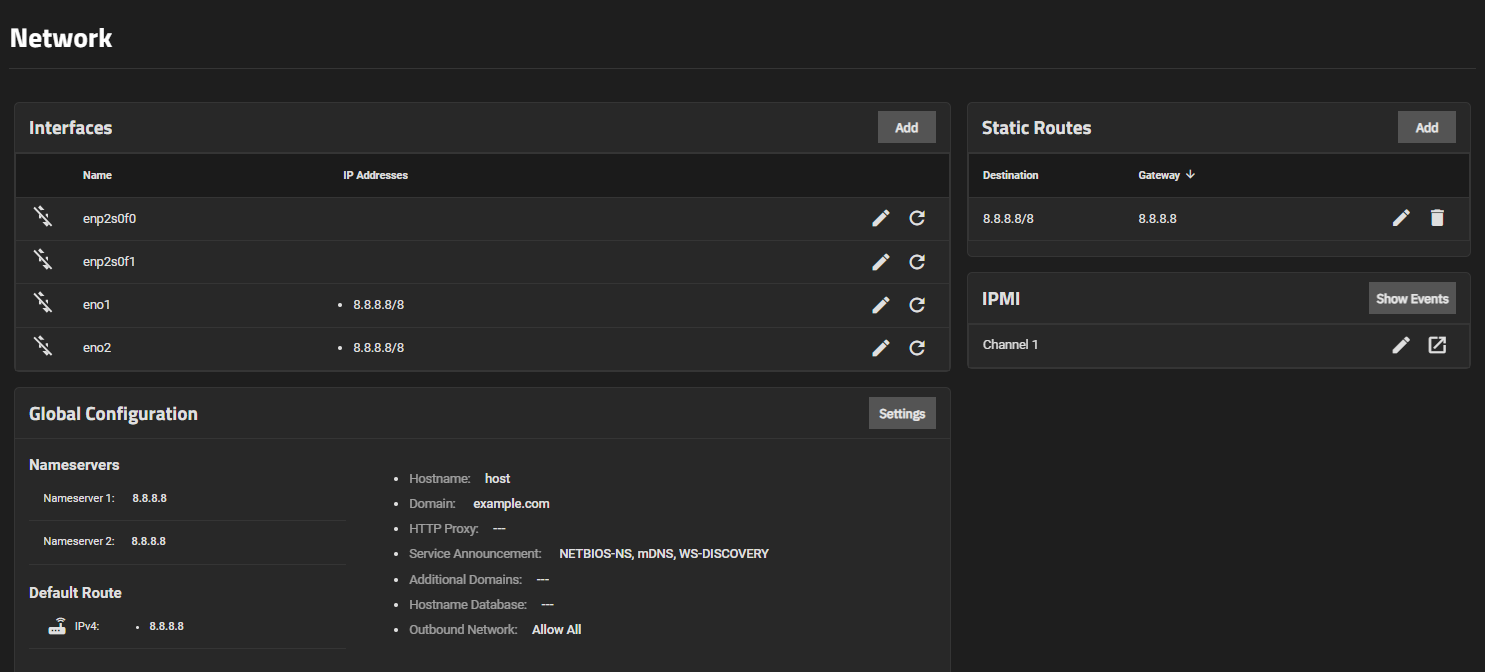
Click the buttons or on an existing widget entry to view configuration options on side panels.
- Network Interface Screens: Provides information on the Network screen Interfaces widget and configuration screens.
- Global Configuration Screens: The Global Configuratio* widget displays the general TrueNAS SCALE network settings not specific to any interface.
- Static Routes Widget: The Static Routes widget displays existing static routes or sets up new ones.
- IPMI Screens: Provides information on the Network screen IPMI widget and configuration screen.



