TrueNAS SCALE Documentation Archive
This content follows the TrueNAS SCALE 24.04 (Dragonfish) releases. Archival documentation is provided for reference only and not actively maintained.
Use the Product and Version selectors above to view content specific to different TrueNAS software or major version.
Capacity Settings
1 minute read.
The Capacity Settings screen allows users to set quotas for the selected dataset and for the selected dataset and any of the child datasets for the selected dataset apart from the dataset creation process.
The settings on the Capacity Settings screen are the same as those in the quota management section on the Add Dataset > Advanced Options screen.
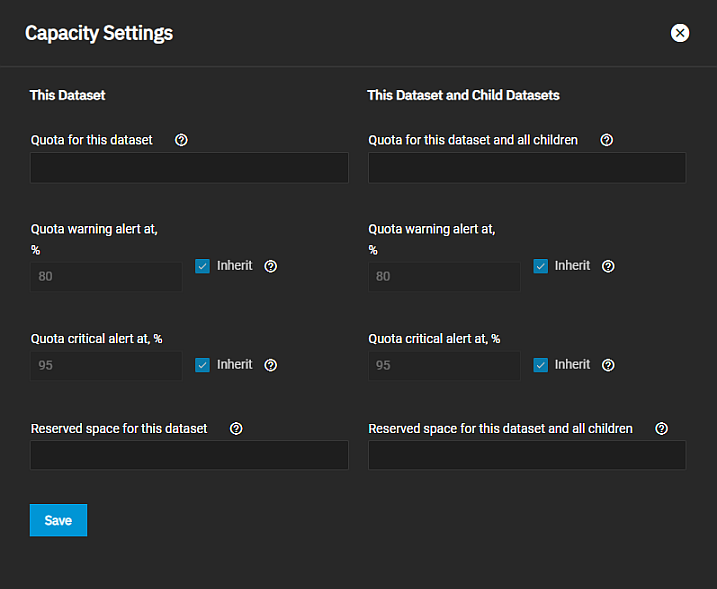
| Setting | Description |
|---|---|
| Quota for this dataset Quota for this dataset and all children | Enter a value to define the maximum allowed space for the dataset. 0 disables quotas. |
| Quota warning alert at, % | Enter a percentage value to generate a warning level alert when consumed space reaches the defined level. By default, the dataset inherits this value from the parent dataset. Clear the Inherit checkbox to change the value. |
| Quota critical alert at, % | Enter a percentage value to generate a critical level alert when consumed space reaches the defined level. By default, the dataset inherits this value from the parent dataset. Clear the Inherit checkbox to change the value. |
| Reserved space for this dataset Reserved space for this dataset and all children | Enter a value to reserve additional space for datasets that contain logs which could eventually take up all the available free space. 0 is unlimited. |



