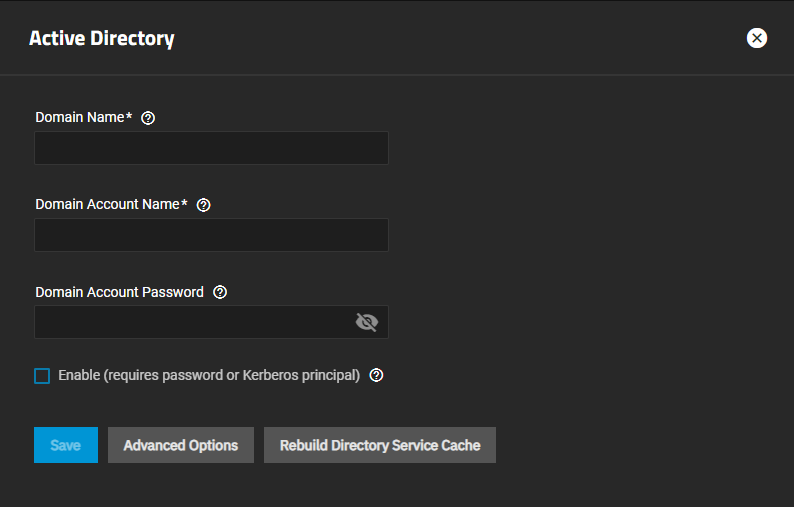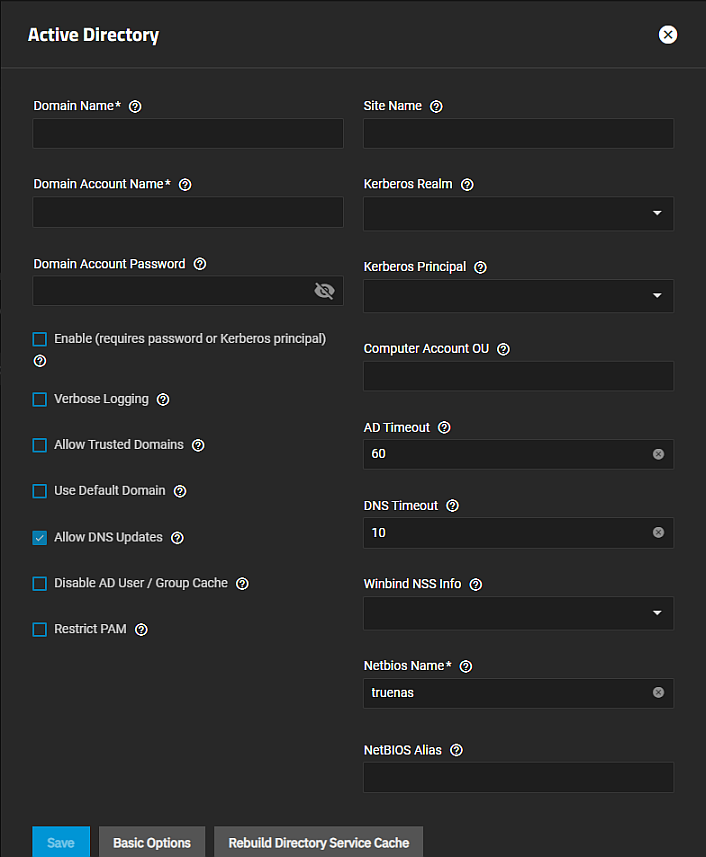TrueNAS SCALE Documentation Archive
This content follows the TrueNAS SCALE 24.04 (Dragonfish) releases. Archival documentation is provided for reference only and not actively maintained.
Use the Product and Version selectors above to view content specific to different TrueNAS software or major version.
Active Directory Screens
5 minute read.
The Active Directory widget displays after you configure SCALE settings for your Active Directory instance. The widget includes Status, and the Domain Name and Domain Account Name you configured.
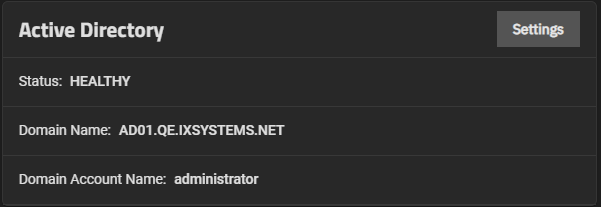
Settings opens the Active Directory screen with a subset of settings you can edit.
The Active Directory configuration screen has two screens, Basic Options the default view, and Advanced Options. After configuring Active Directory, the edit Active Directory screen includes both the basic and advanced options, but the basic options are a limited subset of settings of what is available when you add AD.
Rebuild Directory Service Cache resyncs the cache if it gets out of sync or there are fewer users than expected are available in the permissions editors.
Leave Domain disconnects the TrueNAS system from the Active Directory server.
The edit version of the Basic Options screen only includes the Domain Name and Enable options. The Basic Options settings are included on the Advanced Options screen.
The Advanced Options screen displays the same settings on both the add and edit versions of the Active Directory screen. On the add Active Directory screen, the Advanced Options screen includes the Basic Options settings. On the edit screen, the Advanced Options displays the subset found on the Basic Options screen.