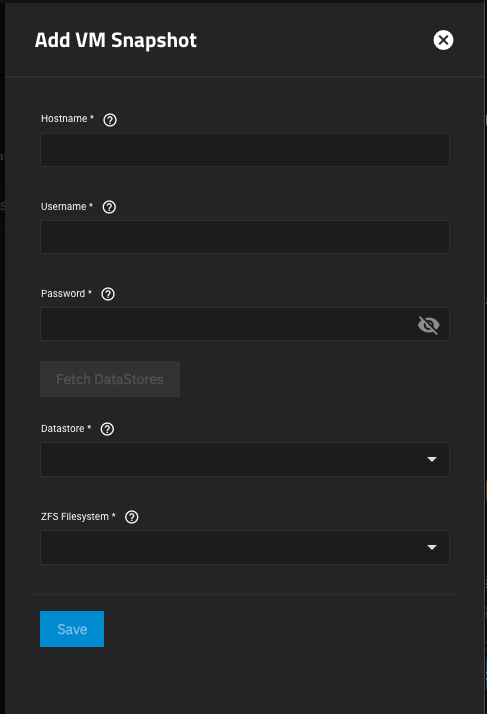TrueNAS SCALE Version Documentation
This content follows the TrueNAS SCALE 23.10 (Cobia) releases. Use the Product and Version selectors above to view content specific to different TrueNAS software or major version.
VMWare Snapshots Screen
2 minute read.
Last Modified 2023-08-24 15:28 EDTUse the VMware Snapshot Integration option on the Data Protection > Periodic Snapshot Tasks widget to create snapshots when you are using TrueNAS SCALE as a VMWare datastore. Click VMware Snapshot Integration to display the Add VMware Snapshot screen.
| Setting | Description |
|---|---|
| Hostname | Enter the IP address or host name of the VMware host. When clustering, enter the vCenter server for the cluster. |
| Username | Enter the user on the VMware host with permission to snapshot virtual machines. |
| Password | Enter the password associated with the user entered in Username. |
| ZFS Filesystem | Select a file system to snapshot from the dropdown list of options. This field does not populate until you click Fetch Datastores. You must click Fetch Datastores before clicking in this field or the creation process fails. |
| Datastore | Select a datastore to synchronize with the host from the dropdown list of options. Click Fetch DataStores to populate this list with options from the VMWare host. You must click Fetch Datastores before you click in this field or the creation process fails. Selecting a datastore also selects any mapped datasets. |
Click Fetch DataStores to connect TrueNAS connects to the VMware host. This synchronizes TrueNAS SCALE with the VMWare host and populates the ZFS Filesystem and Datastore dropdown lists with the information from the VMware host response.
Related Content
- Dataset
- Setting Up a Local Replication Task
- Snapshots Screen
- Creating Snapshots
- Managing Snapshots
- Snapshot
- Adding Periodic Snapshot Tasks
- Periodic Snapshot Tasks Screens
- VMWare
- Creating VMWare Snapshots