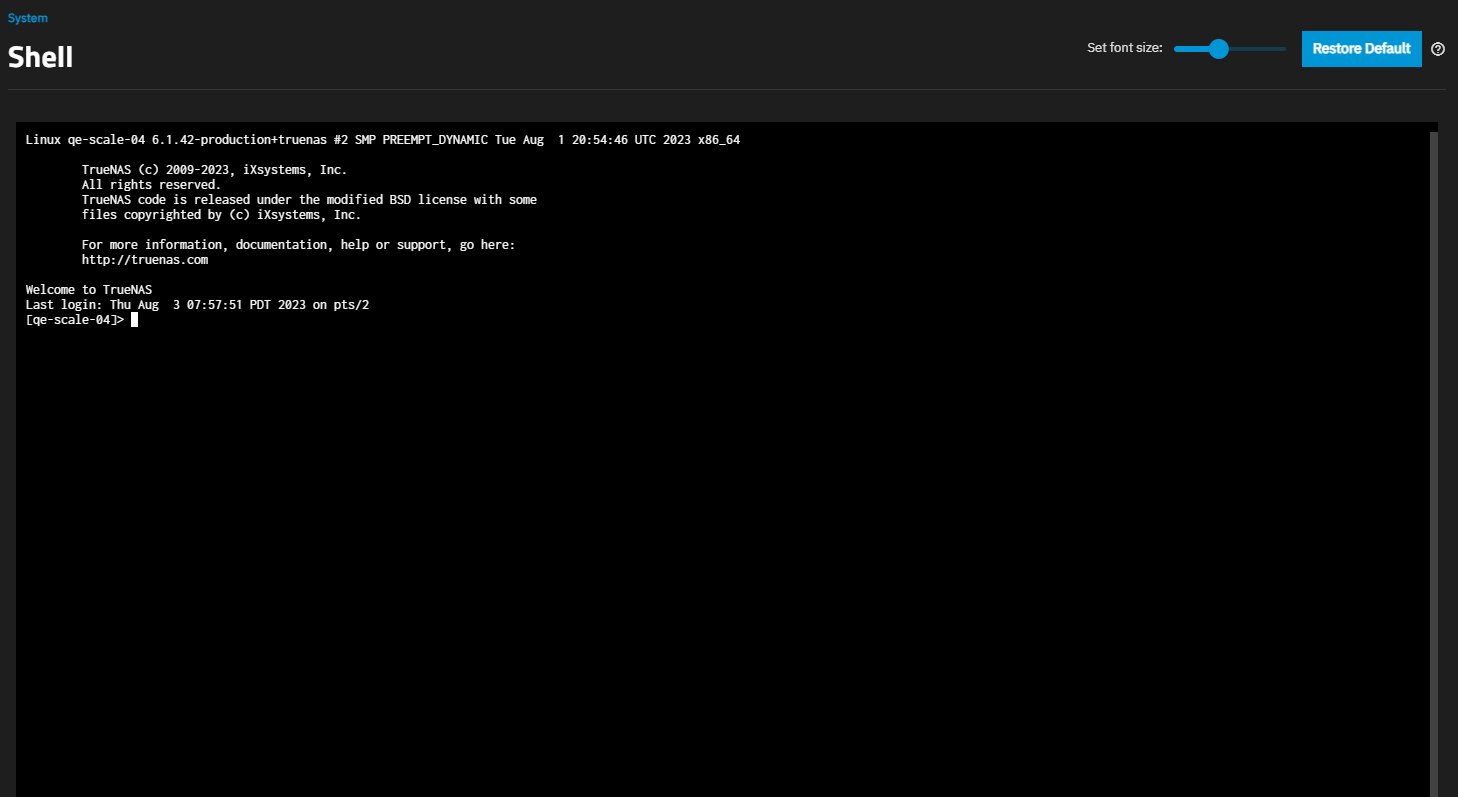TrueNAS Documentation Archive
This content follows the TrueNAS 23.10 (Cobia) releases. Archival documentation is provided for reference only and not actively maintained. Use the Product and Version selectors above to view content specific to different TrueNAS software or major version.
Using Shell
3 minute read.
Last Modified 2023-08-24 15:28 EDTThe SCALE Shell is convenient for running command lines tools, configuring different system settings, or finding log files and debug information.
Warning! The supported mechanisms for making configuration changes are the TrueNAS WebUI, CLI, and API exclusively. All other are not supported and result in undefined behavior that can result in system failure!
The Set font size slider adjusts the Shell displayed text size. Restore Default resets the font size to default.
The Shell stores the command history for the current session.
Leaving the Shell screen clears the command history.
Click Reconnect to start a new session.
This section provides keyboard navigation shortcuts you can use in Shell.
zsh is the default shell, but you can change this by going to Credentials > Local Users. Select the admin or other user to expand it. Click Edit to open the Edit User screen. Scroll down to Shell and select a different option from the dropdown list. Most Linux command-line utilities are available in the Shell. Click Save.
Admin users can set the Shell to default to the TrueNAS CLI by selecting TrueNAS CLI in Shell on the Edit User screen. See SCALE CLI Reference Guide for more information on using the TrueNAS CLI. To change the Shell to default to the Console Setup Menu, select TrueNAS Console in Shell on the Edit User screen.
Clicking other SCALE UI menus options closes the shell session and stops commands running in the Shell screen.
Tmux allows you to detach sessions in Shell and then reattach them later. Commands continue to run in a detached session.
The new SCALE command-line interface (CLI) lets you directly configure SCALE features using namespaces and commands based on the SCALE API.
TrueNAS CLI is still in active development. We are not accepting bug reports or feature requests at this time.
See SCALE CLI Reference Guide for more information on using the TrueNAS CLI.
We intend the CLI to be an alternative method for configuring TrueNAS features. Because of the variety of available features and configurations, we include CLI-specific instructions in their respective UI documentation sections.