TrueNAS Documentation Archive
This content follows the TrueNAS 23.10 (Cobia) releases. Archival documentation is provided for reference only and not actively maintained. Use the Product and Version selectors above to view content specific to different TrueNAS software or major version.
SNMP
1 minute read.
Last Modified 2024-03-08 11:13 ESTSNMP (Simple Network Management Protocol) monitors network-attached devices for conditions that warrant administrative attention. TrueNAS uses Net-SNMP to provide SNMP. To configure SNMP, go to System Settings > Services page, find SNMP, and click the edit.
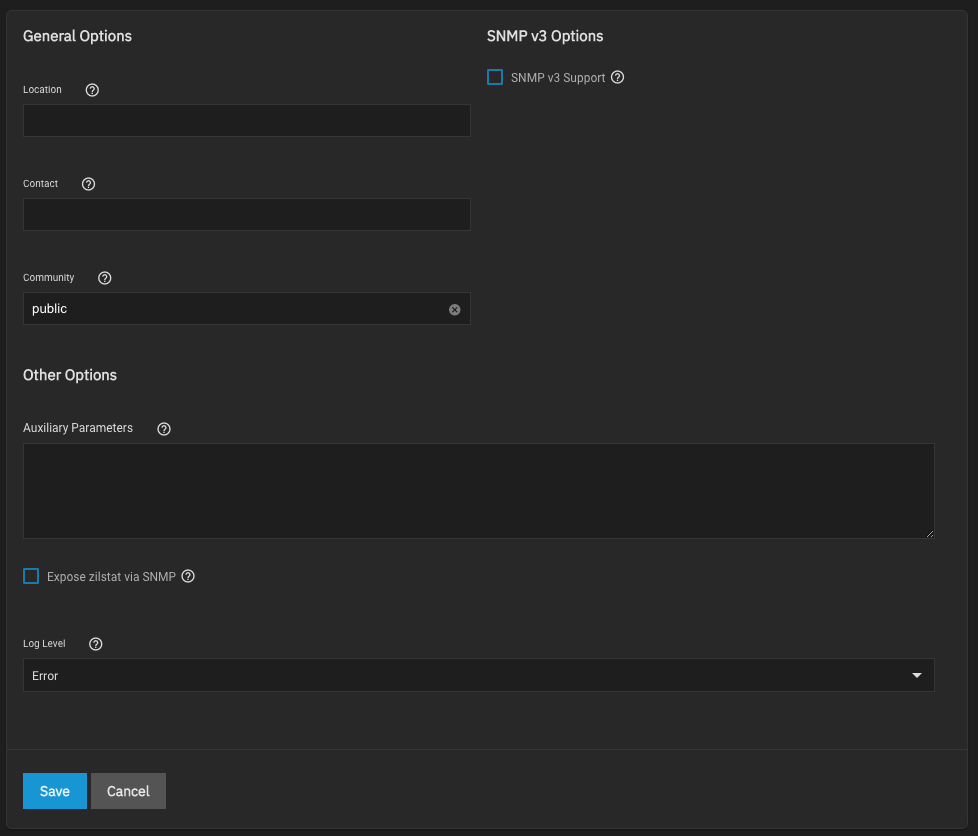
See SNMP Service Screen for setting information.
Port UDP 161 listens for SNMP requests when starting the SNMP service.
Click to view or download a static copy of the SCALE 23.10 (Cobia) MIB file.
To download an MIB from your TrueNAS system, you can enable SSH and use a file transfer command like scp.
When using SSH, make sure to validate the user logging in has SSH login permissions enabled and the SSH service is active and using a known port (22 is default).
Management Information Base (MIB) files are located in
Example (replace mytruenas.example.com with your system IP address or hostname):
PS C:\Users\ixuser> scp admin@mytruenas.example.com:/usr/local/share/snmp/mibs/* .\Downloads\
admin@mytruenas.example.com's password:
TRUENAS-MIB.txt 100% 11KB 112.0KB/s 00:00
PS C:\Users\ixuser>



