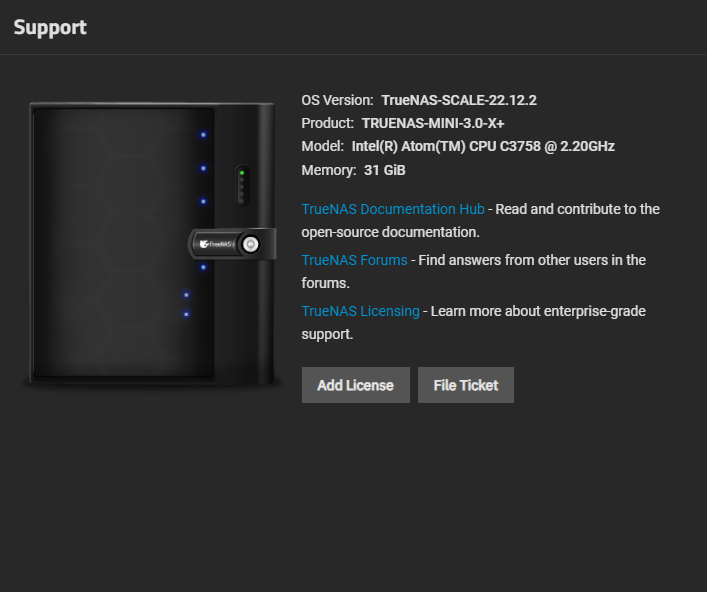TrueNAS Documentation Archive
This content follows the TrueNAS 23.10 (Cobia) releases. Archival documentation is provided for reference only and not actively maintained. Use the Product and Version selectors above to view content specific to different TrueNAS software or major version.
Accessing TrueNAS Support
3 minute read.
Last Modified 2024-04-16 12:02 EDTTrueNAS Enterprise
Enterprise SCALE hardware customers with support contracts should contact iXsystems Support using either the Commercial Support option on the top header of the TrueNAS Documentation Hub website, or through one of the contact options listed below.
TrueNAS SCALE users are welcome to report bugs, suggest new TrueNAS features, and vote for suggested improvements in the Jira project instance. Have questions? We recommend searching through the software documentation and community resources for answers.
Non-Enterprise SCALE customers experiencing software bugs or instability can try to find answers in the various community forums, or they can file an issue ticket through the Jira ticket reporting system for TrueNAS. The Issue Reporting article has more information on what type of information and attachments to include in Jira tickets.
When reporting an issue, download a system debug file taken immediately following the issue occurrence. This captures the system configuration information and logs iXsystems needs to help resolve your issues.
On TrueNAS SCALE systems, go to System Settings > Advanced, then click Save Debug and wait for the file to download to your local system. Generating the debug file might take a few minutes to complete. After that, it downloads to your system.
Upload this debug to the private attachments area using the link provided when you open a Jira ticket. After uploading the file, link the attachment to the Jira ticket number before you click Save.
Support is also available through the TrueNAS community forums, blog, and Discord. These options are accessible on the top header of the TrueNAS Documentation Hub website and from the links at the bottom of all articles.
The TrueNAS Community is an active online resource for asking questions, troubleshooting issues, and sharing information with other TrueNAS users. You must register to post.
We encourage new users to briefly review the forum rules and helpful tips before posting.
Community Resources are user-contributed articles about every facet of using TrueNAS. They are organized into broad categories and incorporate a community rating system to better highlight content that the whole community has found helpful.
You are always welcome to network with other TrueNAS users using the various social media platforms!