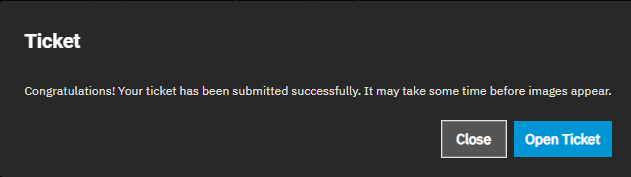TrueNAS Documentation Archive
This content follows the TrueNAS 23.10 (Cobia) releases. Archival documentation is provided for reference only and not actively maintained. Use the Product and Version selectors above to view content specific to different TrueNAS software or major version.
Filing an Issue Ticket in SCALE
3 minute read.
Last Modified 2024-03-19 08:38 EDTWe encourage TrueNAS SCALE users to report bugs and to vote for or suggest new TrueNAS features in the project Jira instance. Have questions? We recommend searching through the software documentation and community resources for answers.
If you encounter a bug or other issue while using TrueNAS SCALE, you can report issues in one of two ways:
- Log into Jira and use Create to open a new ticket.
- Use the File Ticket option on the System Settings > General screen to create a bug report in the TrueNAS Jira Project.
The web interface provides a form to report issues without logging out of SCALE, and that prompts you to provide the information and attachments we need to assist users.
New Jira tickets are not marked as iX Private so it is possible to search the project first to see if another user already reported the issue. Each Jira ticket sends a link to a private file attachment area to safeguard user personal and private data. If the attached files do not require privacy, attach them to the Jira ticket. All incoming tickets are triaged. If private files are attached to a new ticket, the ticket or files can be made private at that time.
You must have a Jira account to create a bug ticket.
To report an issue using the SCALE UI, go to System Settings > General and click File Ticket on the Support widget to open the File Ticket form.
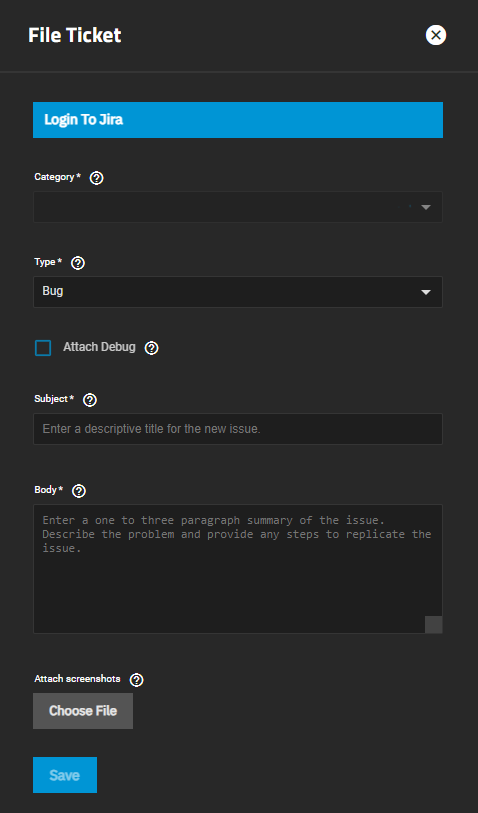
Click Login to JIRA and enter your credentials in the fields provided. After logging in, select Allow to give TrueNAS read and write access to your data on the Jira site.
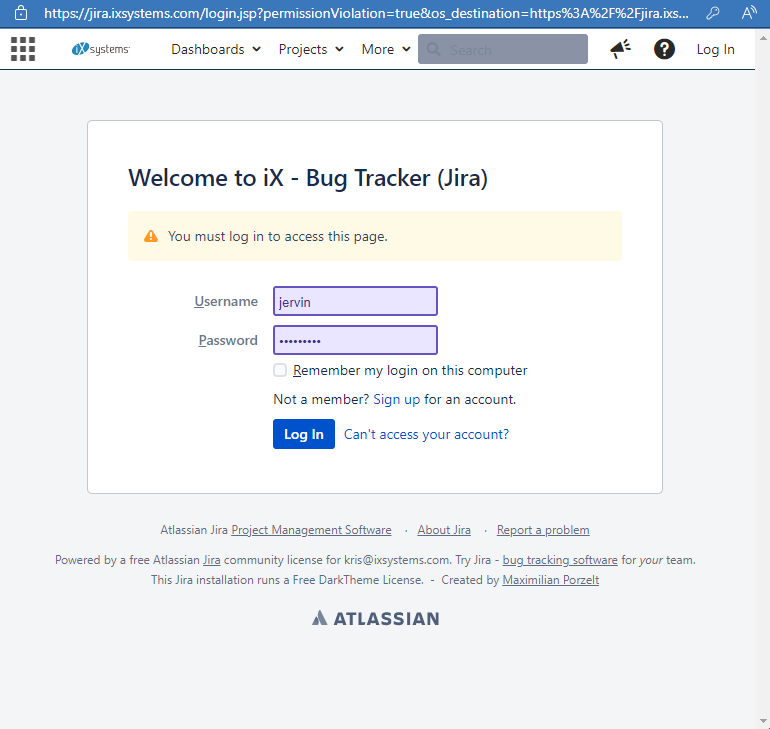
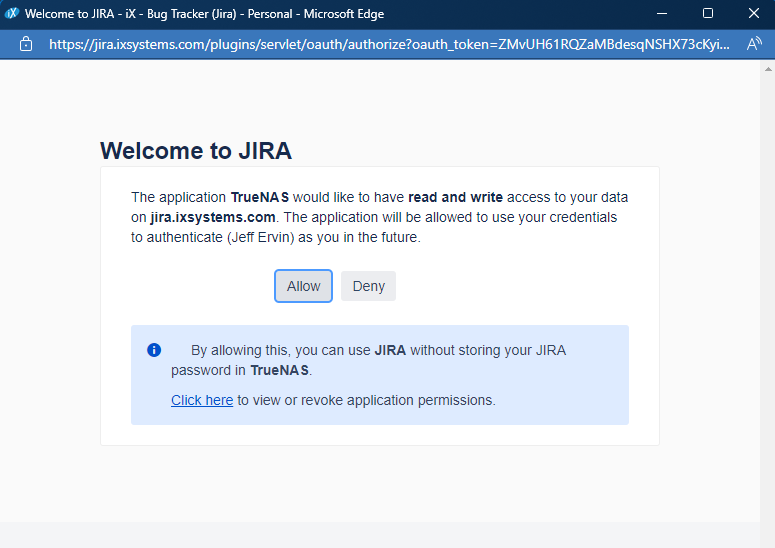
After logging into Jira, select either Bug or Feature as the Type of ticket to create, then choose the appropriate Category for your request.
Attach a debug file to all bug tickets. Click Attach Debug. SCALE generates the debug file, uploads it to the private attachment area, and creates the link to the Jira ticket. Debug files give the TrueNAS team pertinent information about the system and what could be causing any issues. If the debug file is too large to attach to your ticket, the following displays:
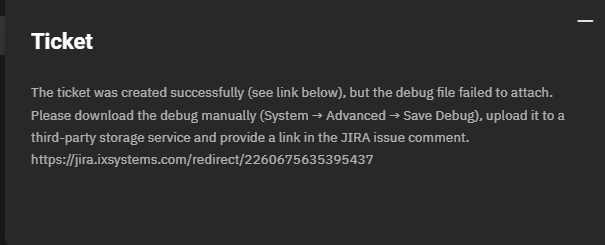
Provide a brief summary of the issue in Subject. Enter as many details about the issue as possible and the reason for submitting the ticket in the Description field. Attach any applicable screenshots and click Save.
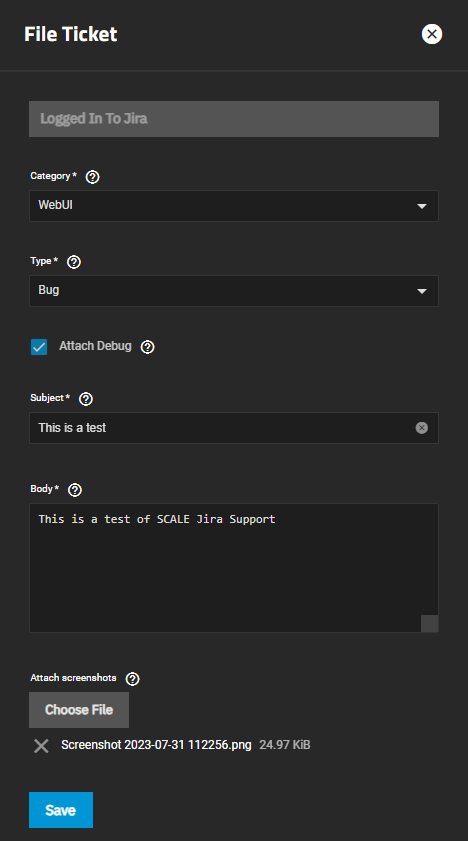
After the ticket generates, the Ticket confirmation dialog opens. Click Open Ticket to view the ticket in Jira.