TrueNAS SCALE Documentation Archive
This content follows the TrueNAS SCALE 22.12 (Bluefin) releases. Archival documentation is provided for reference only and not actively maintained.
Use the Product and Version selectors above to view content specific to different TrueNAS software or major versions.
Alerts
1 minute read.
Last Modified 2024-03-19 08:47 EDTThe Alerts icon button displays a list of current alert notifications. To remove an alert notification click Dismiss below it or use Dismiss All Alerts to remove all notifications from the list.
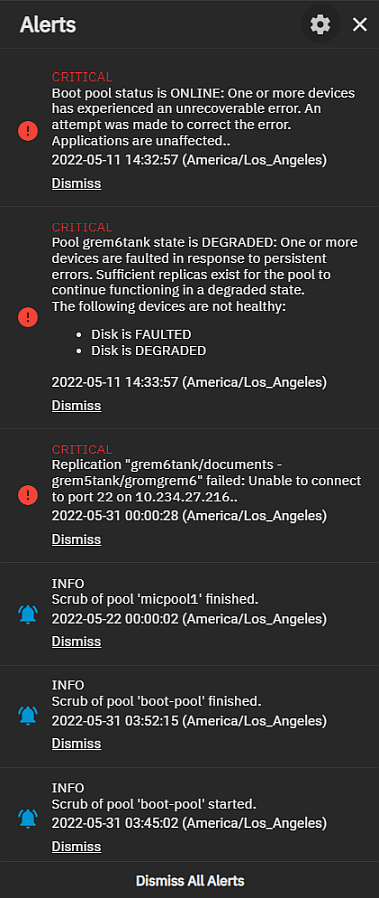
Use the icon to display the Alerts dropdown list with three options Alert Settings, Alert Services and Email.
Select Alert Settings to configure alert options such as the warning level and frequency and how the system notifies you. See Alerts Settings Screens for more information on Alert Settings screens and settings.
Select Alert Services to add or edit existing system alert services. See Alerts Services Screen for more information on Alert Services screens and settings.
Select Email to configure the email service and account to receive alerts from the TrueNAS. See Email Screens for information on Email screens and settings, or see Setting Up System Email for general information about setting up the system email.
- Alert Settings Screens: The Alert Settings screen allows users to set the warning levels and frequency of alerts.
- Alert Services Screens: The Alert Services screen allows users to create and modify services that generate alerts for TrueNAS.
- Email Screens: Provides information on the email configuration screens for SMTP and GMail OAuth.

