TrueNAS SCALE Documentation Archive
This content follows the TrueNAS SCALE 22.12 (Bluefin) releases. Archival documentation is provided for reference only and not actively maintained.
Use the Product and Version selectors above to view content specific to different TrueNAS software or major versions.
S3 Service Screen
2 minute read.
Last Modified 2024-03-19 08:47 EDTSCALE 22.12.3 deprecates several built-in features. SCALE 23.10 replaces deprecated features with applications that perform their roles. See SCALE Feature Deprecations for more details about feature deprecation and replacement.
The Services > S3 screen allows you to specify settings to connect to TrueNAS from a networked client system with the Minio browser, s3cmd, or S3 browser.
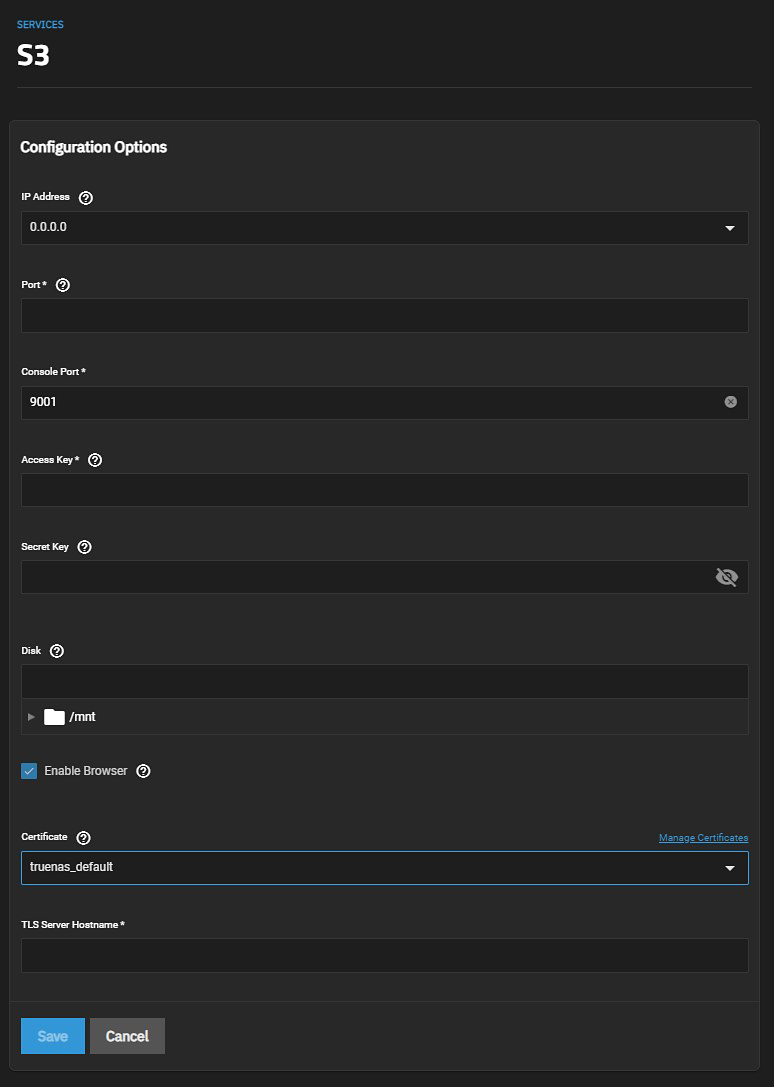
| Settings | Description |
|---|---|
| IP Address | Select an IP address from the dropdown list options 0.0.0.0, ::, or to enter the IP address that runs the S3 service. Select 0.0.0.0 to tell the server to listen on all addresses. Select the TrueNAS IP address to constrain it to a specific network. |
| Port | Enter the TCP port that provides the S3 service. |
| Console Port | Enter a static port for the MinIO web console. Default is 9001. |
| Access Key | Enter the S3 access ID. See Access keys for more information. |
| Secret Key | Enter the S3 secret access key. See Access keys for more information. |
| Disk | Enter or use |
| Enable Browser | Enables the S3 service web UI. Access the MinIO web UI by entering the IP address and port number separated by a colon in the browser address bar. Example: 192.168.1.0:9000. |
| Certificate | Use an SSL certificate created or imported in Credentials > Certificates for secure S3 connections. |
| TLS Server Hostname | Displays after selecting an SSL certificate. Enter the TLS server host name. Or enter a MinIO server address that can be a proxy. |

