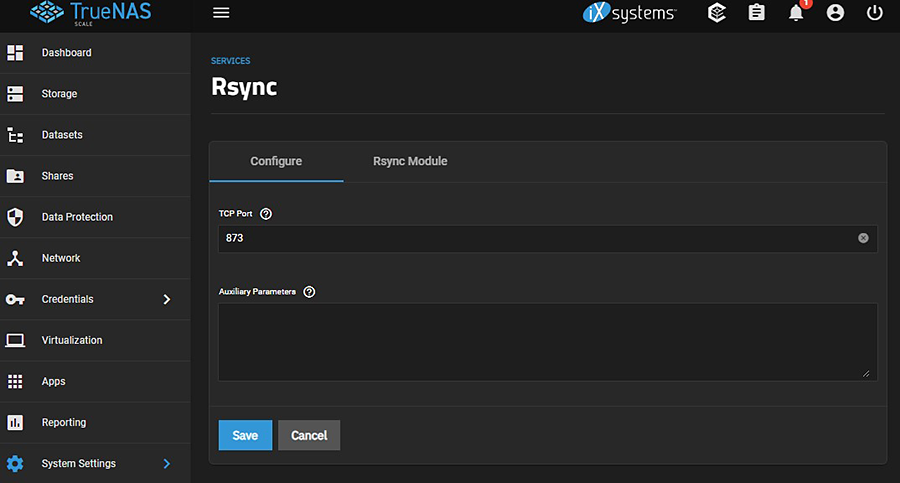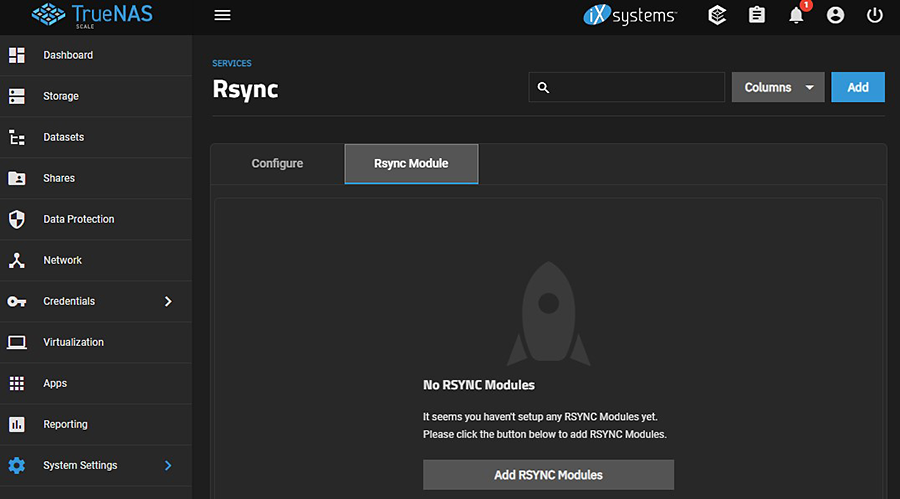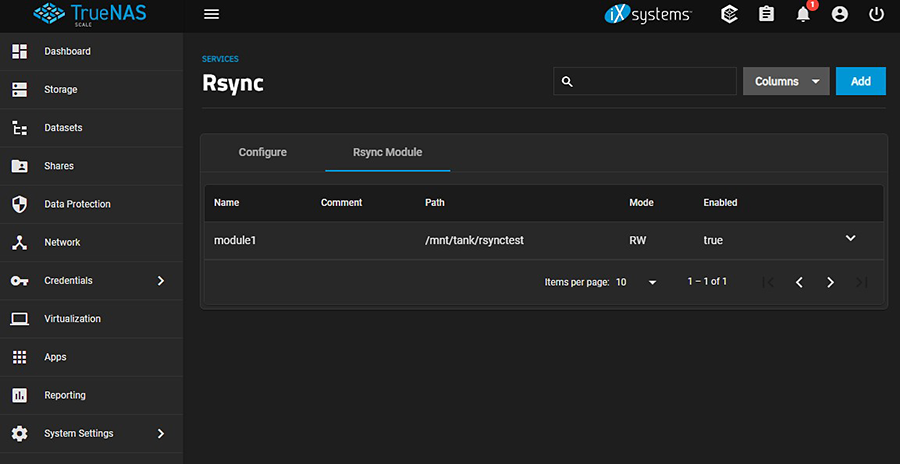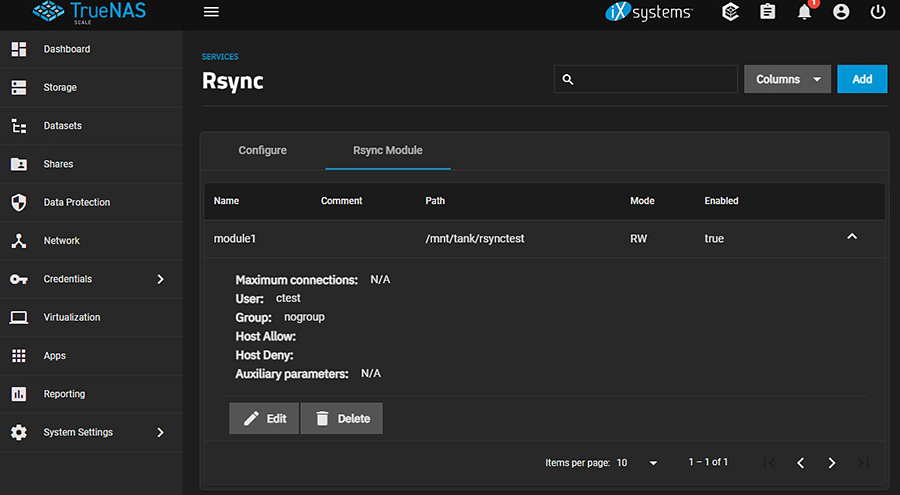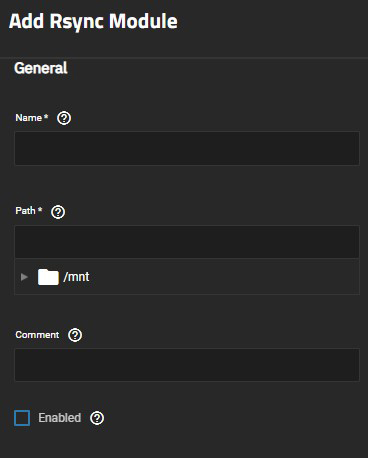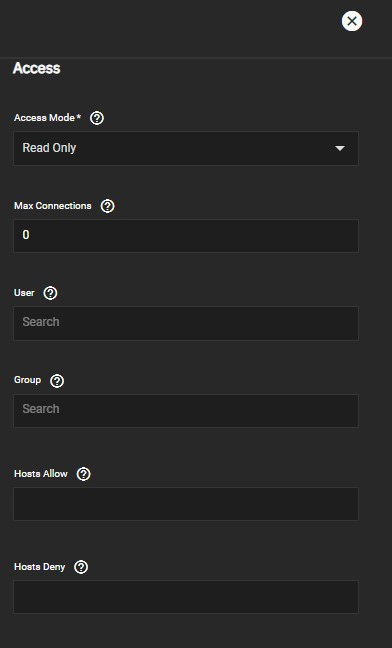TrueNAS SCALE Documentation Archive
This content follows the TrueNAS SCALE 22.12 (Bluefin) releases. Archival documentation is provided for reference only and not actively maintained.
Use the Product and Version selectors above to view content specific to different TrueNAS software or major versions.
Rsync Services Screen
3 minute read.
Last Modified 2024-03-19 08:47 EDTSCALE 22.12.3 deprecates several built-in features. SCALE 23.10 replaces deprecated features with applications that perform their roles. See SCALE Feature Deprecations for more details about feature deprecation and replacement.
This service is not needed when rsync is configured externally with SSH or with the TrueNAS built-in rsync task in SSH mode. It is always recommended to use rsync with SSH as a security best practice.
Rsync is a utility that copies data across a network. This service configures and enables an rsync server that other remote systems can access as part of a remote sync operation. The Services > Rsync screen has two tabs: Configure and Rsync Module.
The Rsync > Configure screen displays the TCP Port and Auxiliary Parameters settings.
| Setting | Description |
|---|---|
| TCP Port | Enter the port rsyncd listens on. |
| Auxiliary Parameters | Enter any additional parameters from rsyncd.conf(5). |
The Rsync Module screen displays a list of current rsync modules configured on the system.
Before an rsync module is configured, the No RSYNC Modules screen displays. Click Add to configure a module to use when the Rsync service is active.
Click the name of the module or the arrow to display the details of the module.
The rsync module details screen displays connections, user, group, allow and deny host information, and any auxiliary parameters configured for that module.
Rsync > Add and Rsync > Edit screens specify the general, access and other settings for the rsync module.