TrueNAS SCALE Documentation Archive
This content follows the TrueNAS SCALE 22.12 (Bluefin) releases. Archival documentation is provided for reference only and not actively maintained.
Use the Product and Version selectors above to view content specific to different TrueNAS software or major versions.
Dynamic DNS Service Screen
2 minute read.
Last Modified 2024-03-19 08:47 EDTSCALE 22.12.3 deprecates several built-in features. SCALE 23.10 replaces deprecated features with applications that perform their roles. See SCALE Feature Deprecations for more details about feature deprecation and replacement.
The Services > DynamicDNS screen settings specify settings so the system can automatically associate its current IP address with a domain name and continues to provide access to TrueNAS even if the system IP address changes.
To configure Dynamic DNS, go to System Settings > Services and find DynamicDNS, then click edit.
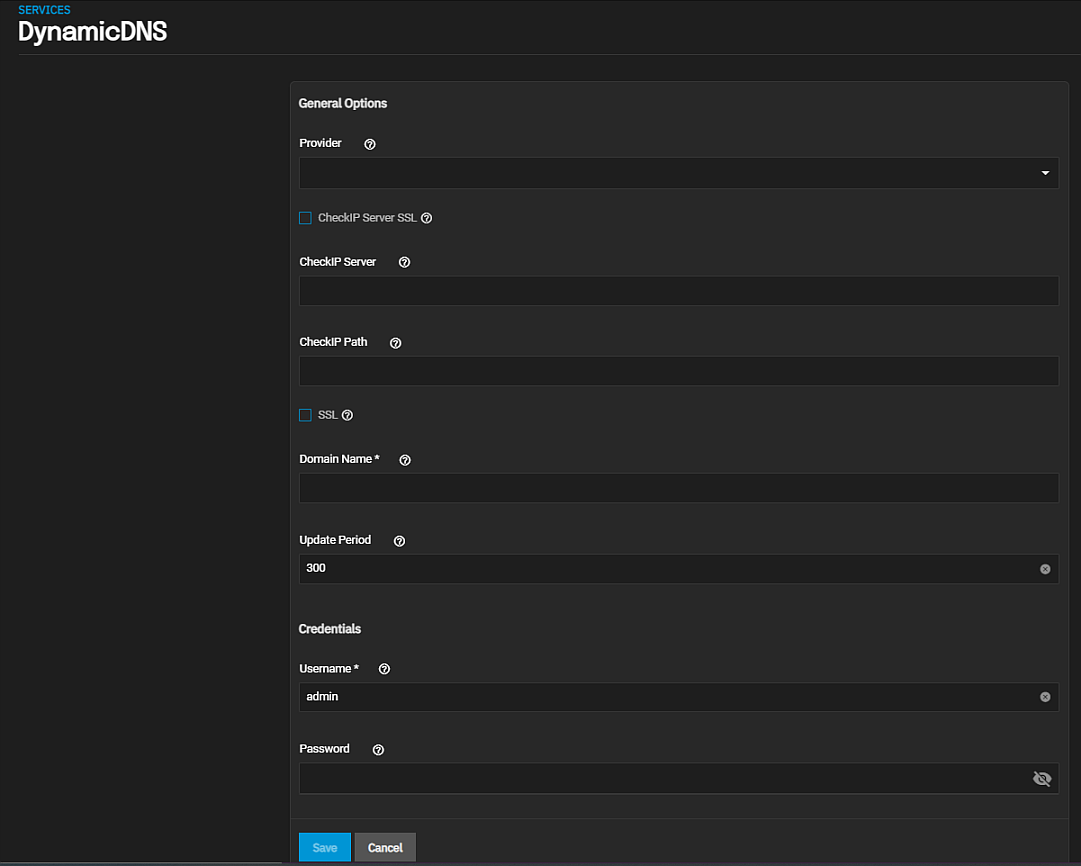
| Settings | Description |
|---|---|
| Provider | Select the provider from the dropdown list of supported providers. If a specific provider is not listed, select Custom Provider and enter the information in the Custom Server and Custom Path fields below the SSL checkbox. |
| Custom Server | Displays after selecting Custom Provider in the Provider field. Enter the DDNS server name. For example, members.dyndns.org denotes a server similar to dyndns.org. |
| Custom Path | Displays after selecting Custom Provider in the Provider field. Enter the DDNS server path. Paht syntax can vary by provider and must be obtained from that provider. For example, /update?hostname= is a simple path for the update.twodns.de custom sever. The host name is automatically appended by default. For more examples see In-A-Dyn documentation. |
| CheckIP-Server SSL | Select to use HTTPS for the connection to the CheckIP Server. |
| CheckIP Server | Enter the name and port of the server that reports the external IP address. For example, entering checkip.dyndns.org:80 uses Dyn IP detection to discover the remote socket IP address. |
| CheckIP Path | Enter the path to the CheckIP server. For example, no-ip.com uses a CheckIP Server of dynamic.zoneedit.com and CheckIP Path of /checkip.html. |
| SSL | Select to use HTTPS for the connection to the server that updates the DNS record. |
| Domain Name | Enter the fully qualified domain name of the host with the dynamic IP address. Separate multiple domains with a space, comma (,), or semicolon (;). For example, myname.dyndns.org; myothername.dyndns.org. |
| Update Period | Enter the number of seconds for how often the IP is checked. |
Credentials
| Settings | Description |
|---|---|
| Username | Enter the user name for logging in to the provider and updating the record. |
| Password | Enter the user password for logging in to the provider and updating the record. |

