TrueNAS SCALE Documentation Archive
This content follows the TrueNAS SCALE 22.12 (Bluefin) releases. Archival documentation is provided for reference only and not actively maintained.
Use the Product and Version selectors above to view content specific to different TrueNAS software or major versions.
Import Data Screen
1 minute read.
Last Modified 2023-08-31 13:31 EDTThe Import Data screen allows you to import data from a disk into a dataset.
For more information on importing data see Importing Data (a Disk).
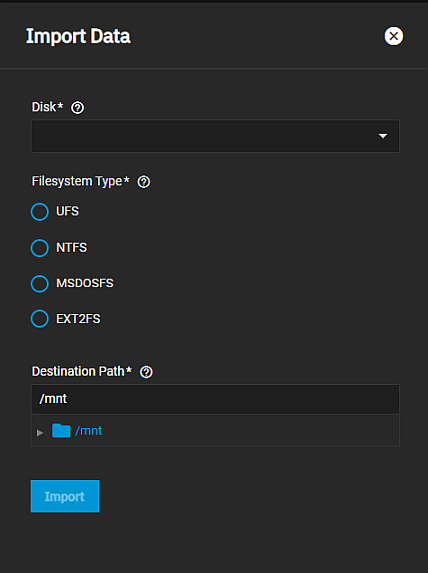
| Setting | Description |
|---|---|
| Disk | Select the disk from the dropdown list that has the data you want to import into the dataset. |
| Filesystem Type | Select the radio button for the filesystem type on the disk. Options are UFS, NTFS, MSDOSFS, or EXT2FS. |
| Destination Path | Enter or use the to the left of the /mnt to expand each level of the path until you reach the location where you want to import (mount) the data. Click on the dataset to select it and populate the path. |
| Import | Starts the data import process. |

