TrueNAS SCALE Documentation Archive
This content follows the TrueNAS SCALE 22.12 (Bluefin) releases. Archival documentation is provided for reference only and not actively maintained.
Use the Product and Version selectors above to view content specific to different TrueNAS software or major versions.
Scrub Tasks Screens
3 minute read.
Last Modified 2023-08-31 14:46 EDTThe Data Protection screen Scrub Task widget displays a list of scrub tasks configured on the system. Scrubs identify data integrity problems, detect silent data corruptions caused by transient hardware issues, and provide early disk failure alerts. TrueNAS generates a default scrub task when you create a new pool and sets it to run every Sunday at 12:00 AM.
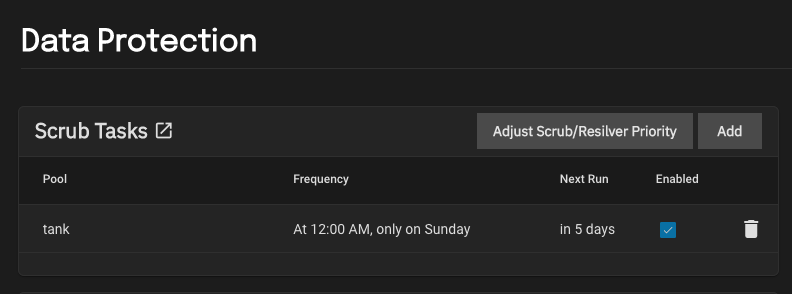
Add opens the Add Scrub Task screen.
Each task is a link that opens the Edit Scrub Task Screen.
The icon opens a delete confirmation dialog.
The Add Scrub Task and Edit Scrub Task screens display the same settings that specify the pool, threshold, and schedule for when to run the ZFS scan on the data in a pool.
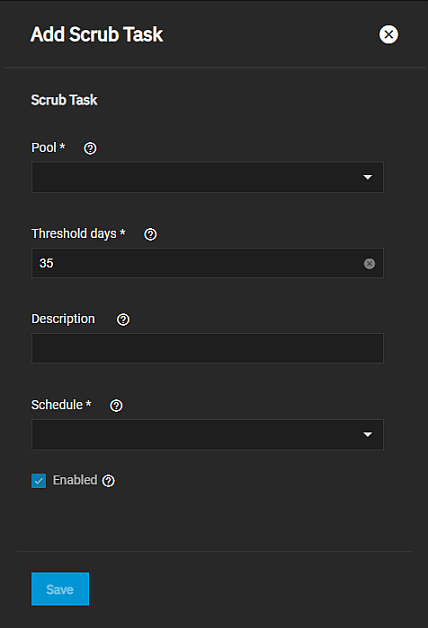
| Setting | Description |
|---|---|
| Pool | Select the pool to scrub from the dropdown list. |
| Threshold days | Enter the number of days before a completed scrub is allowed to run again. This controls the task schedule. For example, scheduling a scrub to run daily and setting Threshold days to 7 means the scrub attempts to run daily. When the scrub succeeds, it continues to check daily but does not run again until the seven days have elapsed. Using a multiple of seven ensures the scrub always occurs on the same weekday. |
| Description | Enter a description for this scrub tasks. |
| Schedule | Select a preset from the dropdown list that runs the scrub task according to that schedule time. Select Custom to use the advanced scheduler. |
| Enabled | Select to enable the scrub task to run. Leave checkbox clear to disable the task without deleting it. |
The settings specify times when new resilver tasks can start, and run, at a higher priority or when a resilver task cannot run at a lower priority.
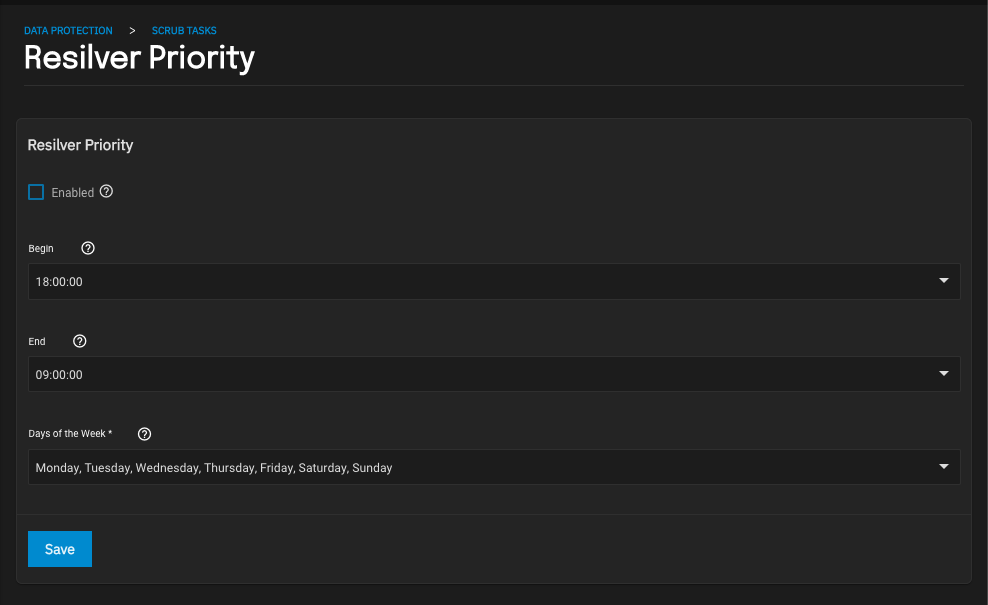
| Setting | Description |
|---|---|
| Enabled | Select to run resilver tasks between the configured times. |
| Begin | Select the hour and minute when a resilver task can start from the dropdown list. The resilver process can run at a higher priority. |
| End | Select the hour and minute when new resilver tasks are not allowed to start. This does not affect active resilver tasks. The resilver process must return to running at a lower priority. A resilver process running after this time likely takes much longer to complete due to running at a lower priority compared to other disk and CPU activities, such as replications, SMB transfers, NFS transfers, Rsync transfers, S.M.A.R.T. tests, pool scrubs, user activity, etc. |
| Days of the Week | Select the days to run resilver tasks from the dropdown list. |

