TrueNAS SCALE Documentation Archive
This content follows the TrueNAS SCALE 22.12 (Bluefin) releases. Archival documentation is provided for reference only and not actively maintained.
Use the Product and Version selectors above to view content specific to different TrueNAS software or major versions.
ACME DNS-Authenticators Screens
2 minute read.
Last Modified 2023-08-31 13:31 EDTThe Certificates screen includes the ACME DNS-Authenticators widget that displays a list of configured authenticators. The Automatic Certificate Management Environment (ACME) DNS-Authenticators screen allows users to automate certificate issuing and renewal. The user must verify ownership of the domain before TrueNAS allows certificate automation.
ACME DNS is an advanced feature intended for network administrators or AWS professionals. Misconfiguring ACME DNS can prevent you from accessing TrueNAS.
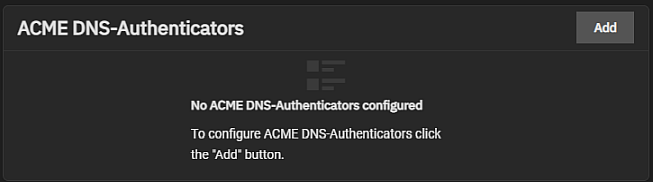
Each authenticator listed is a link that opens the Edit ACME DNS-Authenticator screen for the selected authenticator.
deletes the authenticator from your server.
Add opens the Add ACME DNS-Authenticator screen.
The system requires an ACME DNS authenticator and CSR to configure ACME certificate automation.
The settings change based on the Authenticator selection.
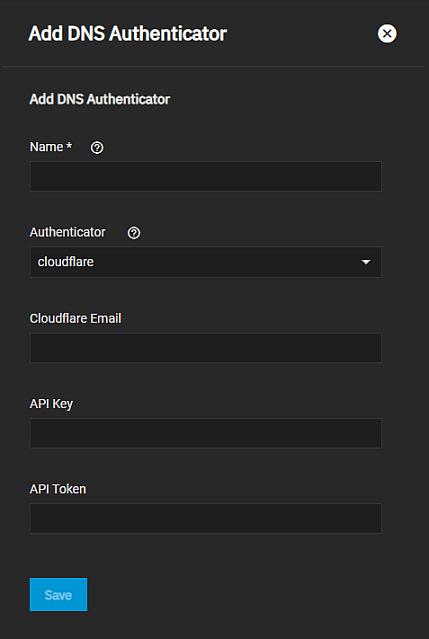
| Setting | Description |
|---|---|
| Name | Required. Enter an internal identifier for the authenticator. |
| Authenticator | Select a DNS provider from the dropdown list and configure any required authenticator attributes. Options are cloudflare and Amazont route53. |
| Cloudflare Email | Enter the email address for the Cloudflare account. |
| API Key | Displays when Authenticator is set to cloudflare. Enter the API Key. |
| API Token | Displays when Authenticator is set to cloudflare. Enter the API token. |
| Access Key Id | Required. Displays when Authenticator is set to route53. Enter the access key ID. |
| Secret Access Key | Required. Displays when Authenticator is set to route53. Enter the secret access key. |

