TrueNAS SCALE Documentation Archive
This content follows the TrueNAS SCALE 22.12 (Bluefin) releases. Archival documentation is provided for reference only and not actively maintained.
Use the Product and Version selectors above to view content specific to different TrueNAS software or major versions.
Managing SEDs
1 minute read.
Last Modified 2023-08-31 13:31 EDTThe Self-Encrypting Drive(s) widget on the System > Advanced screen allows you set the user and global SED password in SCALE.
The Self-Encrypting Drive (SED) widget displays the ATA security user and password configured on the system.
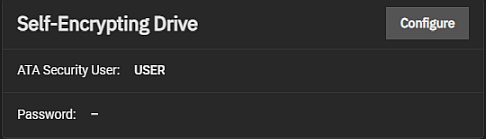
Click Configure to open the Self-Encrypting Drive configuration screen. The Self-Encrypting Drive configuration screen allows users set the ATA security user and create a SED global password.
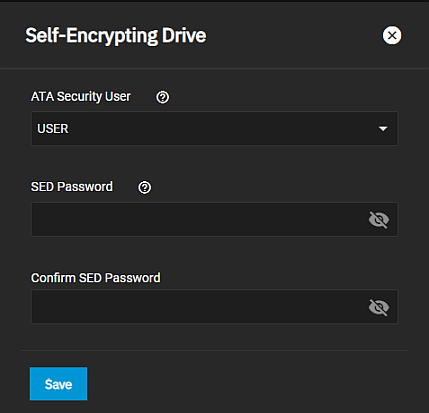
Select the user passed to camcontrol security -u to unlock SEDs from the ATA Security User dropdown list. Options are USER or MASTER.
Enter the global password to unlock SEDs in SED Password and in Confirm SED Password.
Click Save.

