TrueNAS SCALE Documentation Archive
This content follows the TrueNAS SCALE 22.12 (Bluefin) releases. Archival documentation is provided for reference only and not actively maintained.
Use the Product and Version selectors above to view content specific to different TrueNAS software or major versions.
Adding and Managing Zvols
2 minute read.
Last Modified 2024-03-19 08:47 EDTA ZFS Volume (zvol) is a dataset that represents a block device or virtual disk drive. TrueNAS requires a zvol when configuring iSCSI Shares. Adding a virtual machine also creates a zvol to use for storage.
Storage space you allocate to a zvol is only used by that volume, it does not get reallocated back to the total storage capacity of the pool or dataset where you create the zvol if it goes unused. Plan your anticipated storage need before you create the zvol to avoid creating a zvol that exceeds your storage needs for this volume. Do not assign capacity that exceeds what is required for SCALE to operate properly. For more information, see SCALE Hardware Guide for CPU, memory and storage capacity information.
To create a zvol in a pool, go to Datasets. Select the root, non-root parent, or child dataset where you want to add the zvol, and then click Add Zvol.
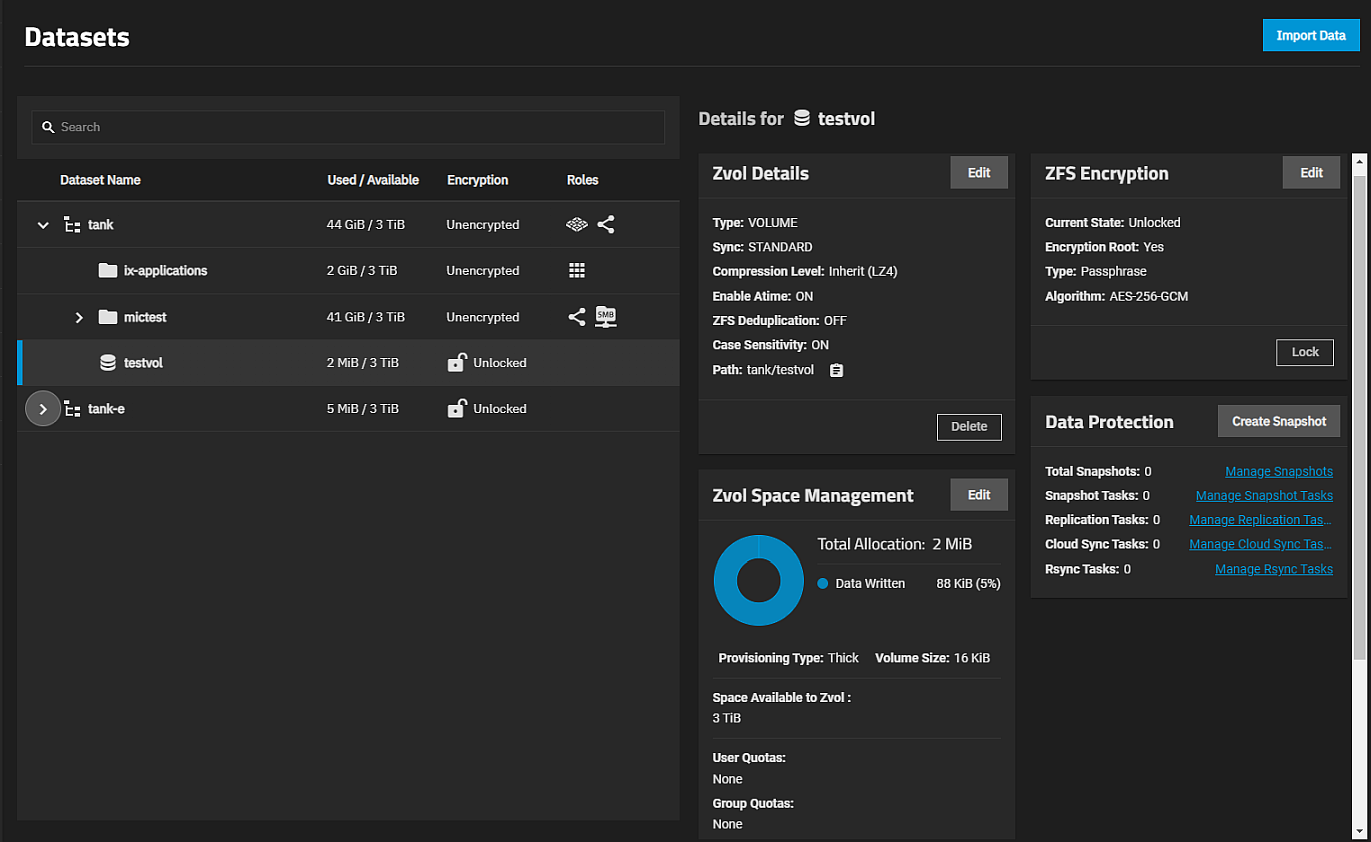
To create a zvol with default options, enter a name and a value in Size for the zvol and click Save.
Options to manage a zvol are on the zvol widgets found on the Dataset screen. Select the zvol to display the zvol widgets.
Delete Zvol removes the zvol from TrueNAS. Deleting a zvol also deletes all snapshots of that zvol. Click Delete on the Zvol Details widget.
Deleting zvols can result in unrecoverable data loss! Remove critical data from the zvol or verify it is obsolete before deleting a zvol.
Edit on the Zvol Details widget opens the Edit Zvol screen where you can change the saved settings. Name is read-only and you cannot change it.
To create a snapshot, click Create Snapshot on the Data Protection widget.
If you clone a zvol from an existing snapshot, the cloned zvol displays on the Datasets screen.

