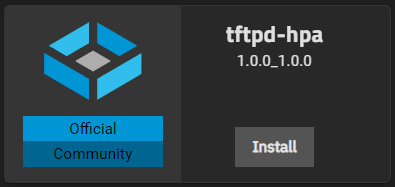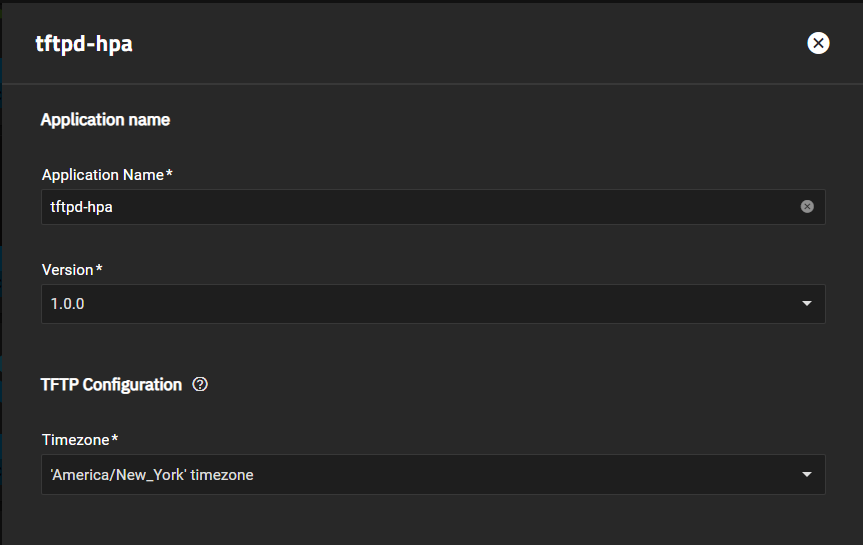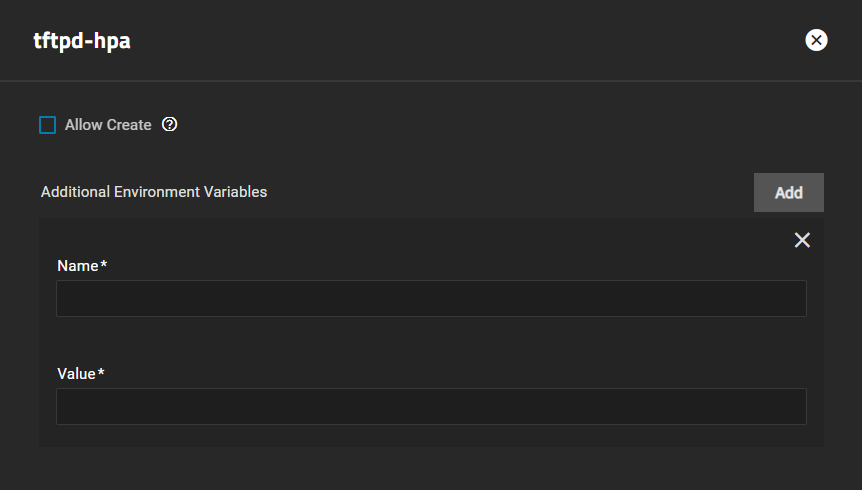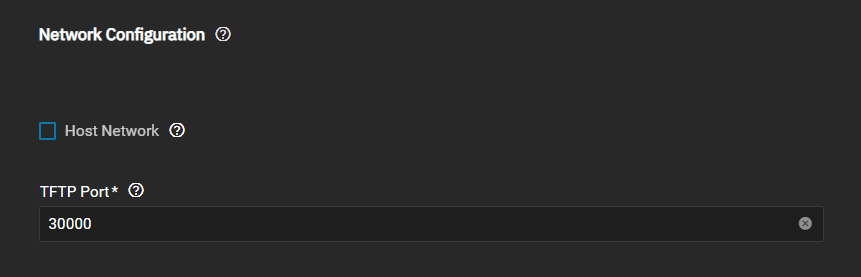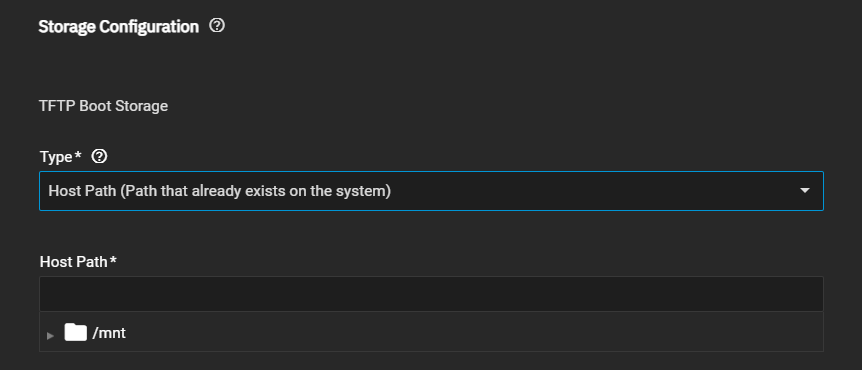TrueNAS SCALE Documentation Archive
This content follows the TrueNAS SCALE 22.12 (Bluefin) releases. Archival documentation is provided for reference only and not actively maintained.
Use the Product and Version selectors above to view content specific to different TrueNAS software or major versions.
TFTPD-HPA
3 minute read.
Last Modified 2023-08-31 14:46 EDTThis article provides instructions on installing the new tftpd-hpa application. It also provides instructions on migrating from the deprecated SCALE 22.12.3 TFTP service to the tftpd-hpa application.
The tftpd-hpa application is a lightweight TFTP-server container TrueNAS SCALE uses as a replacement for the SCALE service. It is not intended for use as a standalone container.
Before you configure the new tftpd-hpa application:
Disable the TFTP service. Go to System Settings > Services and disable the service and clear the Start Automatically checkbox. This prevents the service from re-enabling after a system restart.
Review your TFTP service settings and note all directory, host, auxiliary parameter, permission, and credential (username and password) settings.
To grant access to a specific user (and group) different from defaults, add the new non-root administrative user and note the UID and GID for this user.
To use a specific dataset or volume for files, create this in the Storage screen first.
After disabling the TFTP service, install the tftpd-hpa application. Go to Apps click on Available Applications and locate the tftpd-hpa application widget.
Click Install to open the tftpd-hpa configuration wizard.
Accept the default value or enter a name in Application Name.
Select the location of the TrueNAS server in Timezone.
To add environmental variables, click Add to the right of Additional Environmental Variables.
To allow creating new files, select Allow Create, then click Add to display the Name and Value fields. Enter CREATE in Name and 1 in Value. Click Add again, then enter MAPFILE in Name and "": in Value. Do not use the mapfile just enter this setting.The tftpd-hpa app uses default port 69 when Host Network is selected.
To change the default port number, select Host Network to clear the checkmark and display the TFTP Port field. Enter a new port number in TFTP Port.
Accept the default value in TFTP Boot Storage Type. To use the dataset created for TFTP file storage, select Host Path (Path that already exists on the system) in Type to displays the Host Path field. Browse to select the dataset created for TFTP file storage or enter the full path.
Click Save.