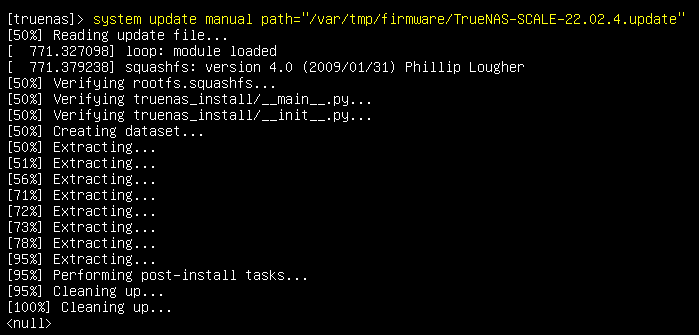TrueNAS SCALE Documentation Archive
This content follows the TrueNAS SCALE 22.12 (Bluefin) releases. Archival documentation is provided for reference only and not actively maintained.
Use the Product and Version selectors above to view content specific to different TrueNAS software or major versions.
Update
1 minute read.
Last Modified 2024-03-19 08:47 EDTThe SCALE CLI guide is a work in progress! New namespace and command documentation is continually added and maintained, so check back here often to see what is new!
To perform a manual update via the TrueNAS CLI Shell, you must first upload a manual update file onto the system.
Connect to your system with your choice of FTP program (such as WinSCP) and place the manual update file in /var/tmp/firmware.
Once it finishes uploading, go to the console setup menu and launch the TrueNAS CLI Shell.
Enter system update manual path="/var/tmp/firmware/updatefilename"