TrueNAS CORE Nightly Development Documentation
This content follows experimental early release software. Use the Product and Version selectors above to view content specific to a stable software release.
Legacy Engine (11.3) Replication
2 minute read.
Last Modified 2023-10-27 12:15 EDTThis article only applies to FreeNAS or TrueNAS version 11.3. The Legacy replication option in this version provides compatibility with the replication engine used in FreeNAS/TrueNAS 11.2 and earlier.
Creating a legacy replication requires creating an SSH connection to the remote system and snapshots generated by a periodic snapshot task.
- Create SSH connection to remote system in System > SSH Connections
- Create a periodic snapshot task of the source datasets in Tasks > Periodic Snapshot Tasks
- Go to Tasks > Replication Tasks and open the advanced creation screen.
- Set Transport to LEGACY
- Select SSH connection to remote system
- Choose source datasets related to the periodic snapshot task
- Set a target location on the remote system
Go to Tasks > Replication Tasks and click ADD.
Select Advanced Replication.
Select LEGACY for the replication Transport method to reorganize the screen for the relevant options.
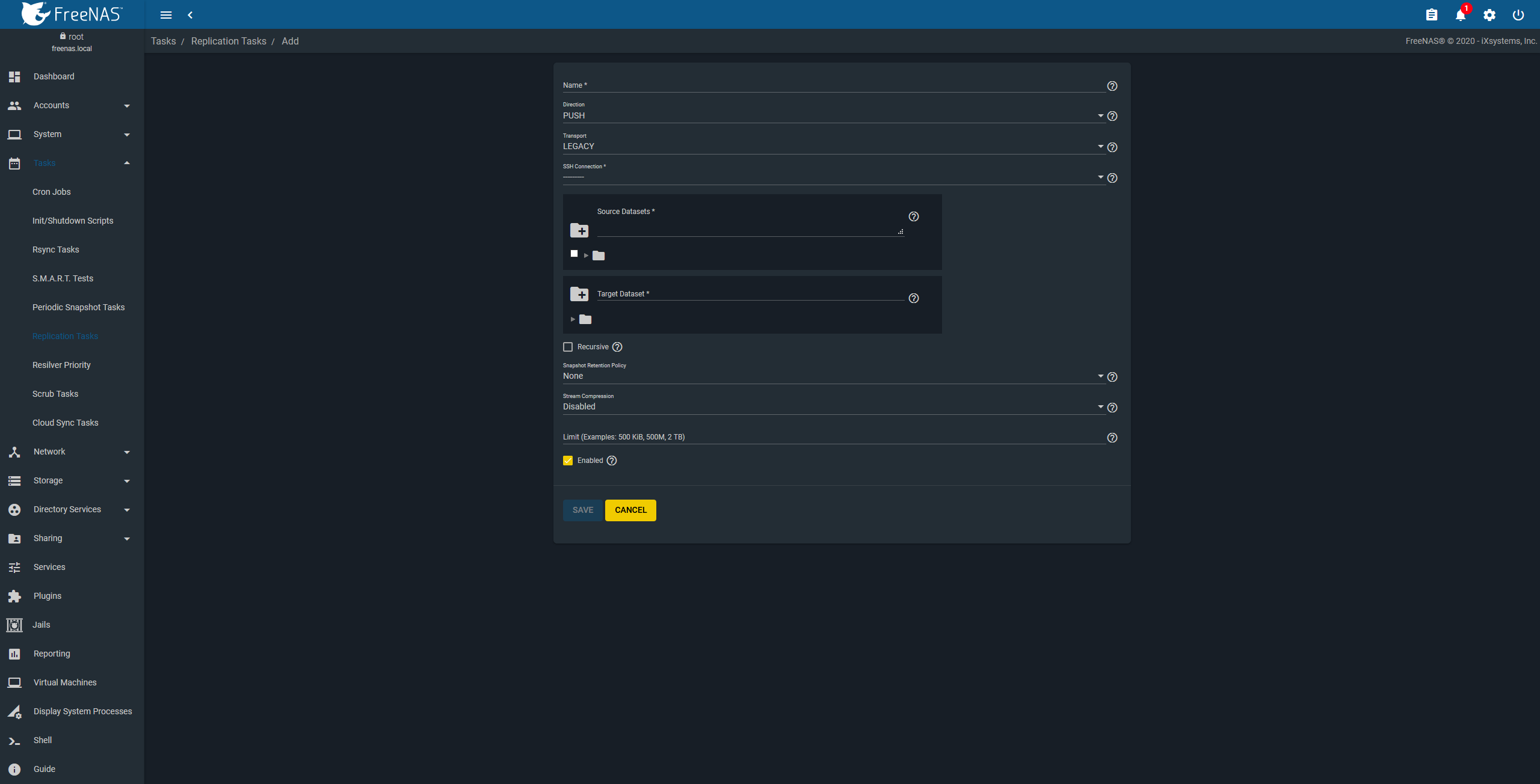
Choose the SSH connection to a remote system that stores replicated snapshots.
Select the source datasets on the local system using the file browser or manually enter the dataset paths into the field. To also replicate snapshots of child datasets, set Recursive.
To choose the replication target, open the file browser and select the dataset to store snapshots. Entering a path to a new dataset creates that target dataset in the defined file path.
The remaining options allow defining how long to keep replicated snapshots, compressing data before replication, and setting a bandwidth limit on the transfer.

