TrueNAS CORE Version Documentation
This content follows the TrueNAS CORE 13.0 releases. Use the Product and Version selectors above to view content specific to different TrueNAS software or major version.
General
2 minute read.
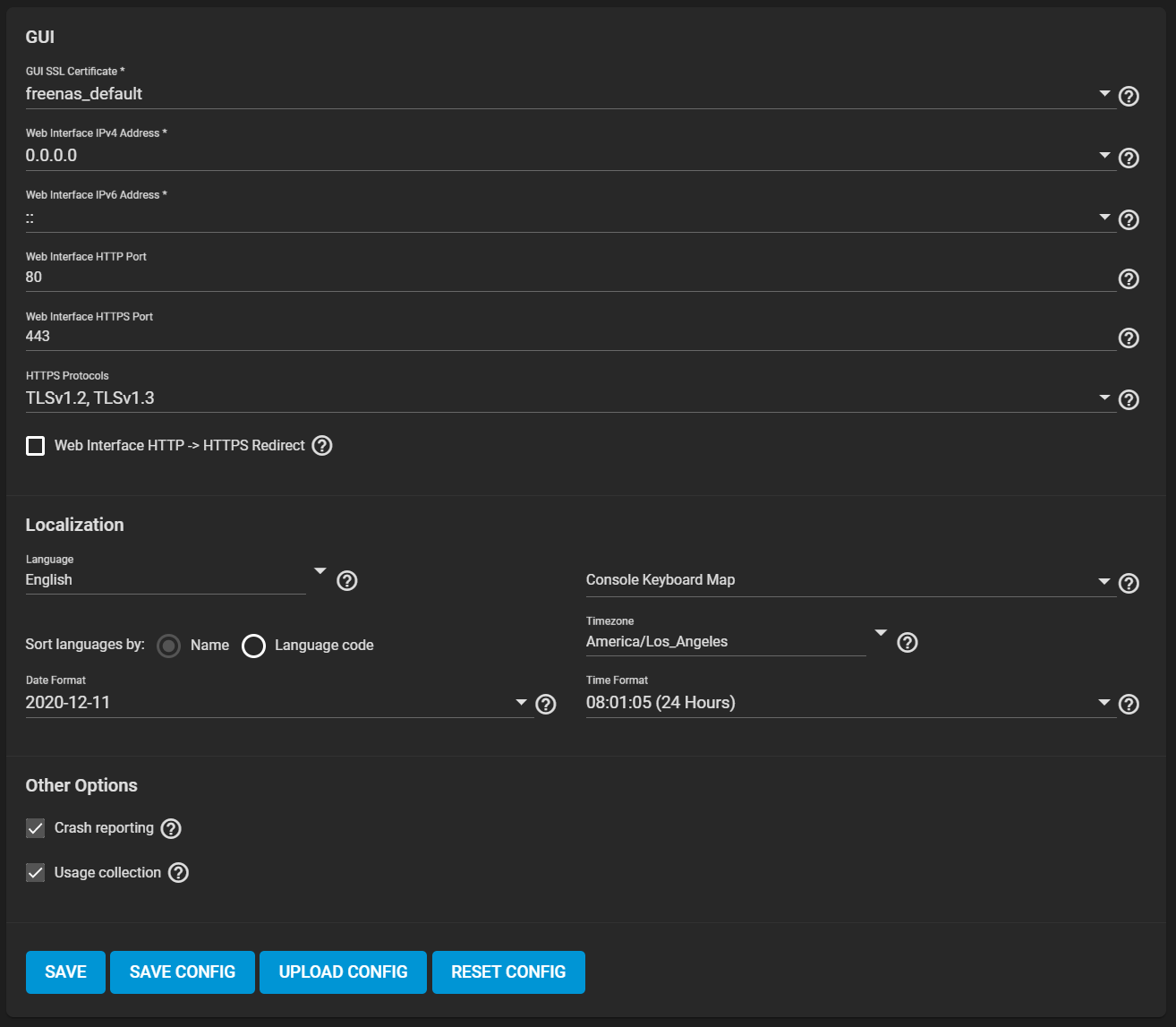
GUI
| Name | Description |
|---|---|
| GUI SSL Certificate | The system uses a self-signed certificate to enable encrypted web interface connections. To change the default certificate, select a different certificate that was created or imported in the Certificates menu. |
| Web Interface IPv4 Address | Choose a recent IP address to limit the usage when accessing the administrative GUI. The built-in HTTP server binds to the wildcard address of 0.0.0.0 (any address) and issues an alert if the specified address becomes unavailable. |
| Web Interface IPv6 Address | Choose a recent IPv6 address to limit the usage when accessing the administrative GUI. The built-in HTTP server binds to the wildcard address of 0.0.0.0 (any address) and issues an alert if the specified address becomes unavailable. |
| Web Interface HTTP Port | Allow configuring a non-standard port to access the GUI over HTTP. Changing this setting might require changing a Firefox configuration setting. |
| Web Interface HTTPS Port | Allow configuring a non-standard port to access the GUI over HTTPS. |
| HTTPS Protocols | Cryptographic protocols for securing client/server connections. Select which Transport Layer Security (TLS) versions TrueNAS can use for connection security. |
| Web Interface HTTP -> HTTPS Redirect | Redirect HTTP connections to HTTPS. A GUI SSL Certificate is required for HTTPS. Activating this also sets the HTTP Strict Transport Security (HSTS) maximum age to 31536000 seconds (one year). This means that after a browser connects to the web interface for the first time, the browser continues to use HTTPS and renews this setting every year. |
Localization
| Name | Description |
|---|---|
| Language | Select a language from the drop-down menu. |
| Date Format | Choose a date format. |
| Console Keyboard Map | Select a keyboard layout. |
| Timezone | Select a time zone. |
| Time Format | Choose a time format. |
Other Options
| Name | Description |
|---|---|
| Crash reporting | Send failed HTTP request data which can include client and server IP addresses, failed method call tracebacks, and middleware log file contents to iXsystems. |
| Usage collection | Enable sending anonymous usage statistics to iXsystems. |
SAVE CONFIG: Saves a backup copy of the current configuration database in the format hostname-version-architecture.
UPLOAD CONFIG: Browse to a previously saved configuration file to restore that configuration.
RESET CONFIG: Reset the configuration database to the default base version.



