TrueNAS CORE Version Documentation
This content follows the TrueNAS CORE 13.0 releases. Use the Product and Version selectors above to view content specific to different TrueNAS software or major version.
Dashboard
1 minute read.
The web interface dashboard provides system details and shortcuts to various configuration screens.
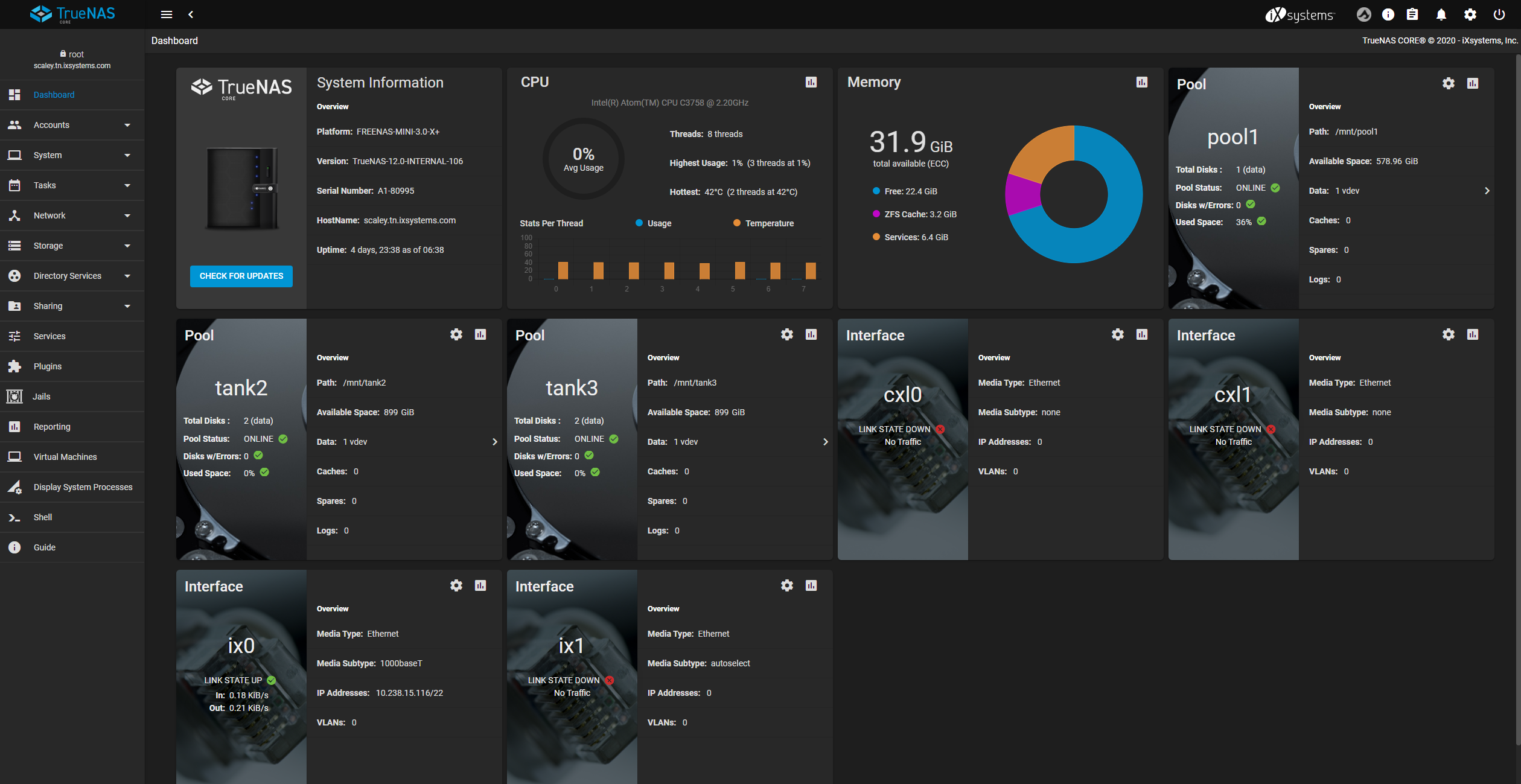
| Card | Description |
|---|---|
| System Information | Shows simple system-level information about TrueNAS, including hardware name (with compatible systems), TrueNAS version, system hostname, and system uptime. Includes a button to update the installed version of TrueNAS. |
| CPU | Shows current CPU utilization and heat (with compatible hardware). Includes a shortcut icon to the in-depth CPU reporting screen. |
| Memory | Shows total memory available to the system and the current breakdown of memory usage. Includes a shortcut icon to the in-depth memory utilization screen. |
| Pool | Shows details about a configured storage pool. One card is created for each storage pool on the system. Includes shortcut icons to the pool configuration and statistics screens. |
| Interface | Shows details about system network interfaces, including current status and configuration details. Includes shortcut icons to the interface configuration and statistics screens. |
| TrueNAS Help | Contains links to verious documentation and assistance portals. |



