TrueNAS CORE Version Documentation
This content follows the TrueNAS CORE 13.0 releases. Use the Product and Version selectors above to view content specific to different TrueNAS software or major version.
Configuring Dynamic DNS
1 minute read.
ISPs often change the IP address of the system. With Dynamic Domain Name Service (DDNS) the current IP address continues to point to a domain name to provide access to TrueNAS.
DDNS requires registration with a DDNS service such as DynDNS before configuring TrueNAS. Open your specific DDNS service settings in another browser tab for reference while configuring TrueNAS. Log in to the TrueNAS web interface and go to Services > Dynamic DNS.
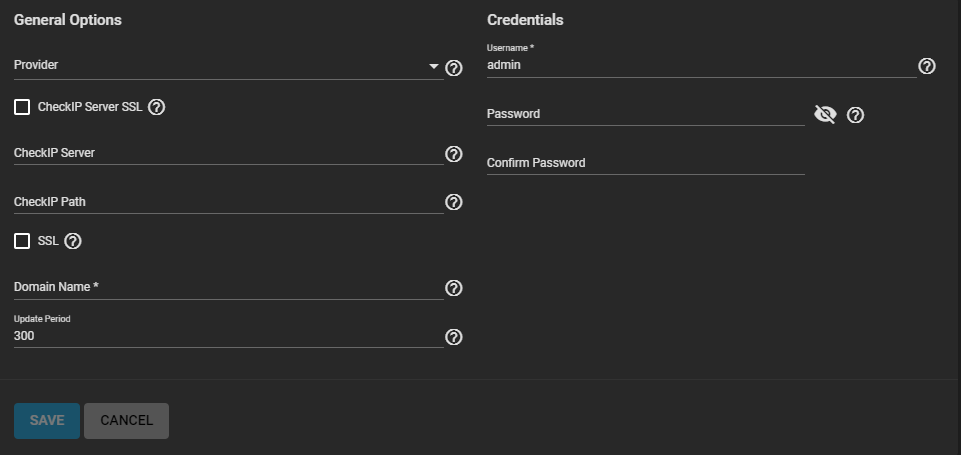
Your DDNS solution provides the required values for these fields. Start the DDNS service after choosing your Provider options and saving the settings.



