TrueNAS CORE Version Documentation
This content follows the TrueNAS CORE 13.0 releases. Use the Product and Version selectors above to view content specific to different TrueNAS software or major version.
Changing the Default Shell
1 minute read.
The default shell for a new installations is zsh.
You can change the default shell in Accounts > Users.
Click for the root user and click Edit.
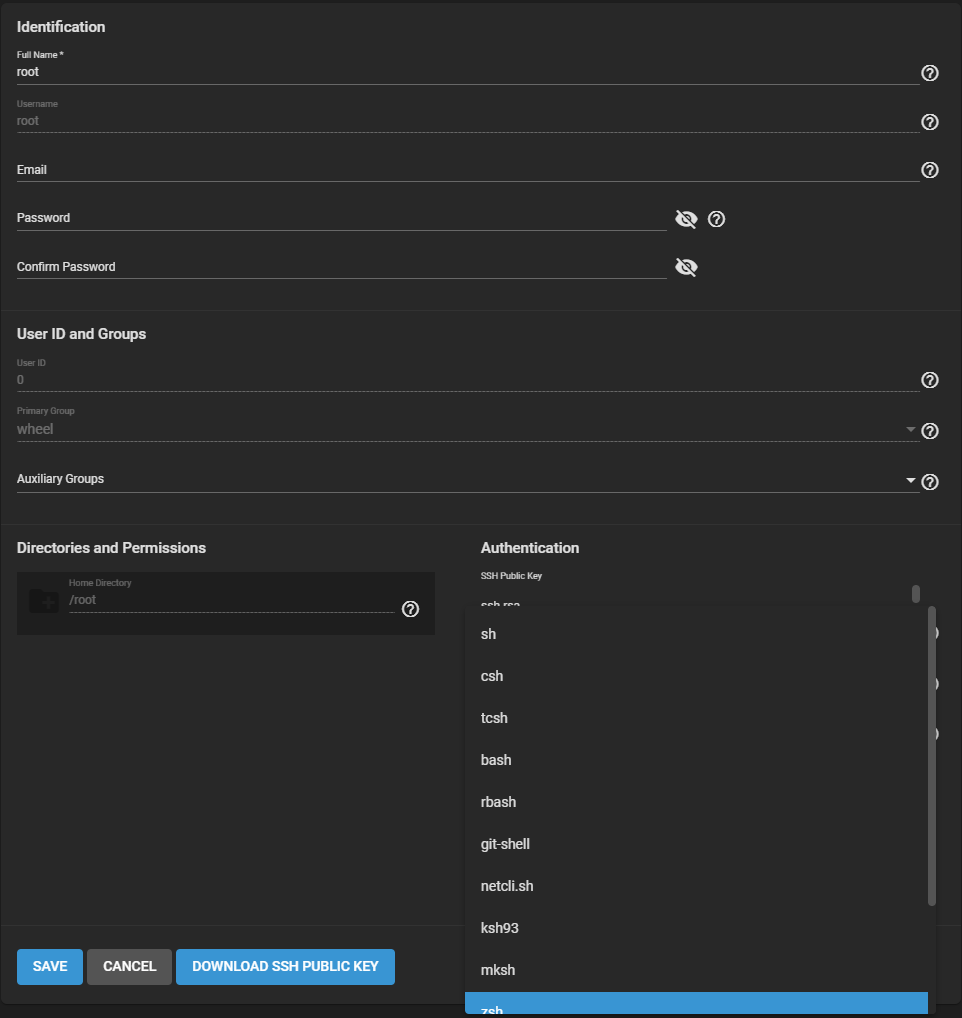
Choose the desired shell from the Shell dropdown list and click SAVE.
For more information on the web shell see Shell
For more information on using the keyboard and CLI commands in the Shell see Using Shell



