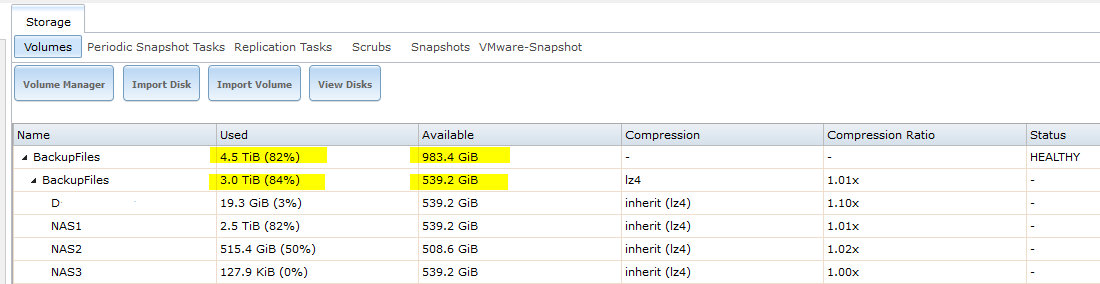artis1sysop
Dabbler
- Joined
- Jul 31, 2017
- Messages
- 21
I'm inheriting management of the company's FreeNAS device, and I don't know how the other system admin set this up, but why does my Volume show 983.4 GB available but the Dataset show only 539.2 GB available?
On a side note -- The other system admin named the Volume "BackupFiles" and the Dataset with the same name "BackupFiles". How can I rename these?
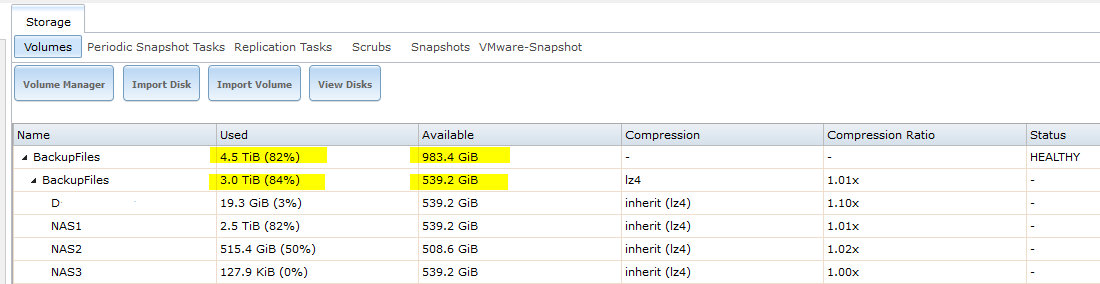
On a side note -- The other system admin named the Volume "BackupFiles" and the Dataset with the same name "BackupFiles". How can I rename these?