- Joined
- Apr 16, 2020
- Messages
- 2,947
I have (from my sig) two TN Core Servers. I am replicating a whole bunch of datasets from one server to another. I can confirm that files are present on the destination NAS (QNAS)
Source: /mnt/BigPool/SMB/"about a dozen datasets"
Destination /mnt/Tank/BigPool-Snapshots
Which results in a dozen or so datasets below the BigPool-Snapshots dataset on QNAS. All correct. This is done as a single recursive replication task
So I thought I would test a restore. Afterall a backup isn't a backup until it can be restored
I renamed an existing dataset called Media to Media_ENC and created a new Media dataset.
I then set the properties of that (permissions, small files, block size etc)
I am now trying to restore the Media dataset from the backup NAS to the primary fileserver - and it just won't do it in a way that I want as follows
Clicking Restore on the Replication Task and setting up a basic restore works. But it restores the entire /mnt/BigPool/SMB and all child datasets - this is not ideal as I want to restore 750GB, not 15TB although I do have the free space (so I could) and I did restore to a different location so no damage done
So Q1: How do I stop this restore in a clean manner? There is no "Stop" button. I ended up rebooting the backup NAS which stopped the restore
OK - so lets try something a little more focussed.
On the prirmary NAS I set up a folder called T, and set the appropriate block size etc.
I want to restore the Media dataset on QNAS to the T dataset on my primary NAS. If it happens to be in the wrong folder in the dataset I can fix that later
Clicking Restore on the Replication task gives me no option to restore a child dataset - but if I contune and save the task BUT do not run the task I can edit the restore task which gives a lot more options
So I change the options to look like:
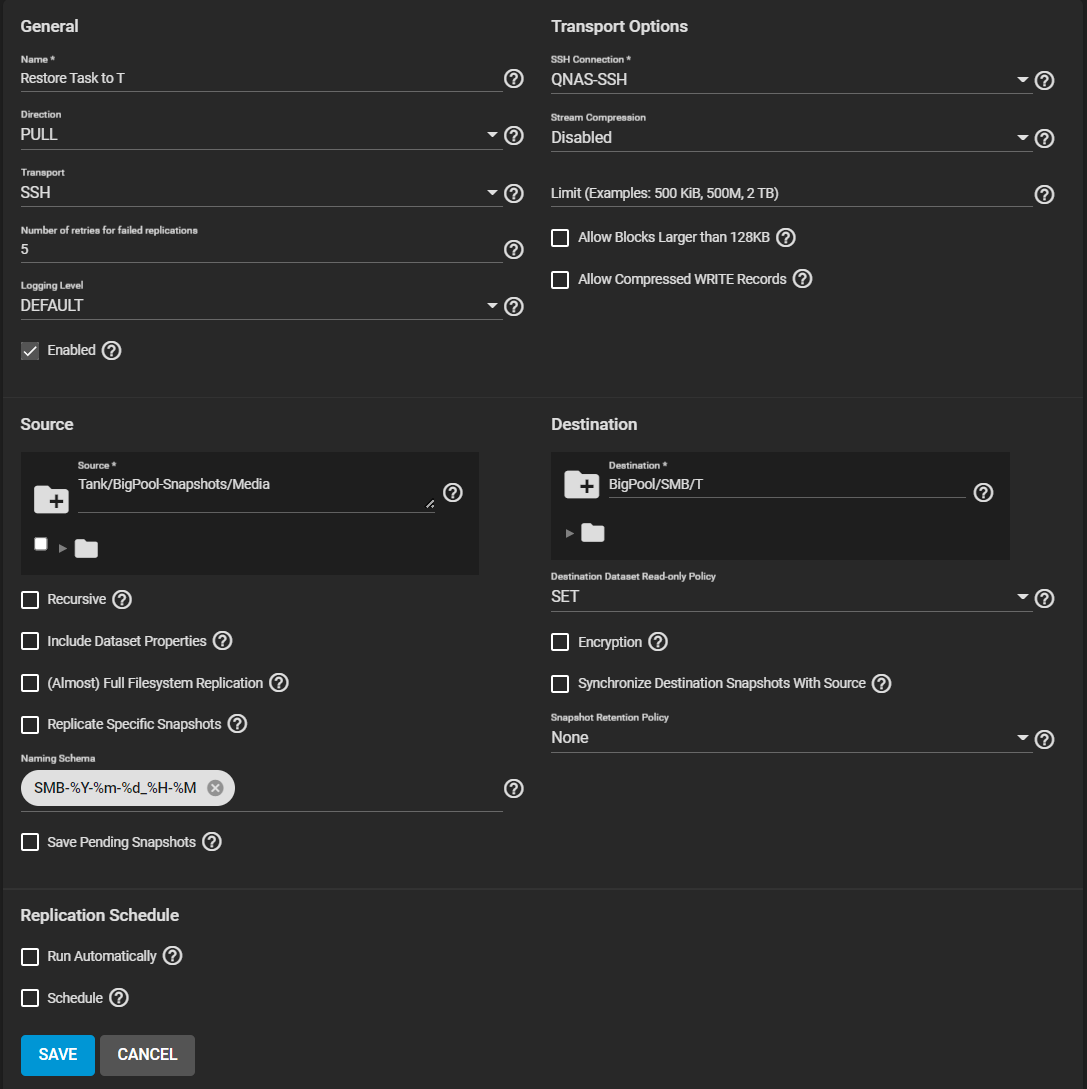
Save, click enable and run - which generates a big

on the task immediately
I have tried tweaking almost all the available settings - but to no avail. It won't restore
Any ideas?
Update: I can replicate from QNAS to the primary NAS, via a task on QNAS which does appear to work. But its not what I am trying to do.
Source: /mnt/BigPool/SMB/"about a dozen datasets"
Destination /mnt/Tank/BigPool-Snapshots
Which results in a dozen or so datasets below the BigPool-Snapshots dataset on QNAS. All correct. This is done as a single recursive replication task
So I thought I would test a restore. Afterall a backup isn't a backup until it can be restored
I renamed an existing dataset called Media to Media_ENC and created a new Media dataset.
I then set the properties of that (permissions, small files, block size etc)
I am now trying to restore the Media dataset from the backup NAS to the primary fileserver - and it just won't do it in a way that I want as follows
Clicking Restore on the Replication Task and setting up a basic restore works. But it restores the entire /mnt/BigPool/SMB and all child datasets - this is not ideal as I want to restore 750GB, not 15TB although I do have the free space (so I could) and I did restore to a different location so no damage done
So Q1: How do I stop this restore in a clean manner? There is no "Stop" button. I ended up rebooting the backup NAS which stopped the restore
OK - so lets try something a little more focussed.
On the prirmary NAS I set up a folder called T, and set the appropriate block size etc.
I want to restore the Media dataset on QNAS to the T dataset on my primary NAS. If it happens to be in the wrong folder in the dataset I can fix that later
Clicking Restore on the Replication task gives me no option to restore a child dataset - but if I contune and save the task BUT do not run the task I can edit the restore task which gives a lot more options
So I change the options to look like:
Save, click enable and run - which generates a big
on the task immediately
I have tried tweaking almost all the available settings - but to no avail. It won't restore
Any ideas?
Update: I can replicate from QNAS to the primary NAS, via a task on QNAS which does appear to work. But its not what I am trying to do.
Last edited:
