royalbadger
Cadet
- Joined
- Oct 24, 2021
- Messages
- 7
I recently upgraded from Freenas 11.3 to Truenas 12. I originally had an issue with my Plex plugin when I upgraded from Freenas 11.2 to 11.3, so I said screw it and just moved to Truenas. The upgrade appeared to be fine, I was able to create a new Plex install, but during the process of mapping the media I could no longer find my mount points for media share. When I looked at the pools in the GUI, I noticed its no longer on the list, but the amount of data used suggest it sees the media. I can also still see all the media on the SMB share from my Windows laptop.
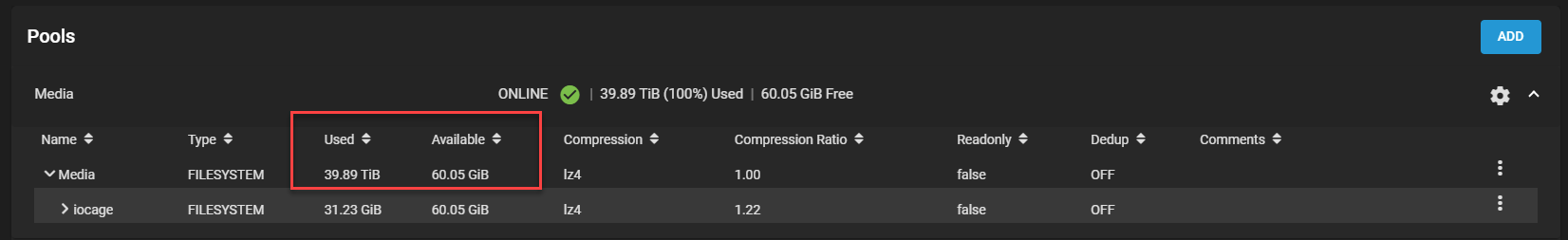
I'm looking for some guidance on if there is something I can run from shell to address this.
Worst case I thought about just moving all the media to some other drives, then recreating the dataset.
Thank you
I'm looking for some guidance on if there is something I can run from shell to address this.
Worst case I thought about just moving all the media to some other drives, then recreating the dataset.
Thank you
