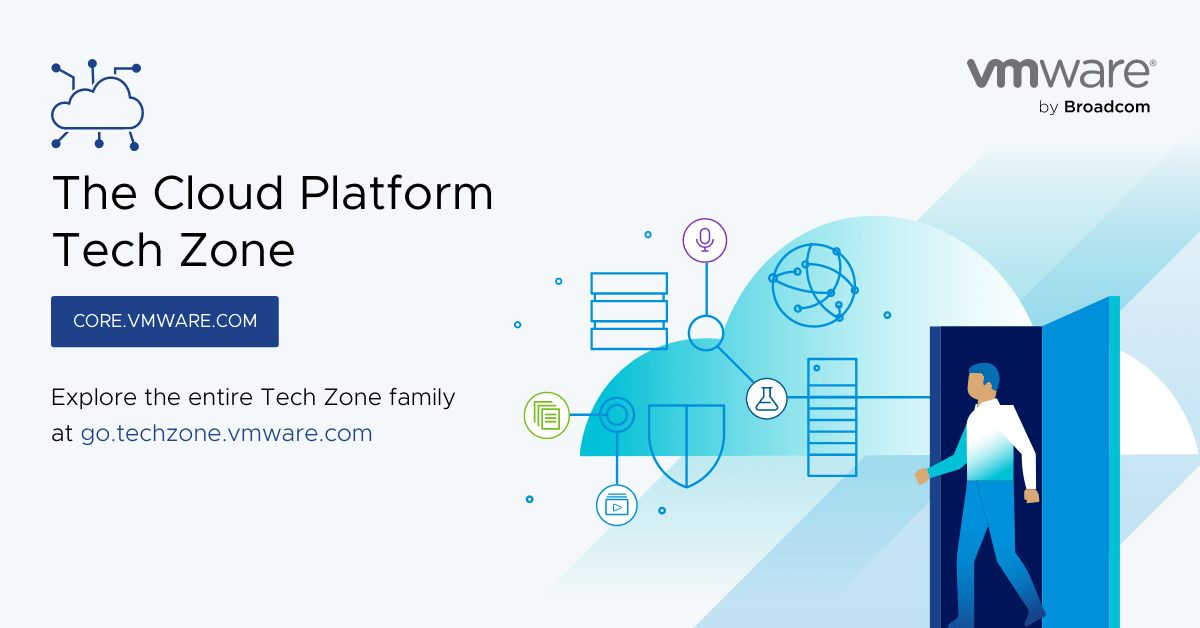Hi all,
I set up a FreeNAS-11.3-U3.2 in order to use it as a SAN (using i SCSI) for an ESXi 6.7 free version. I am aware that some features of the ESXi free version are not available (like LACP), therefore this thread :)
I have configured the iSCSI Software Adapter on the ESXi as described in the KB https://kb.vmware.com/s/article/2045040 appropriately for the 4 NICs (vmnic6 to vmnic9)...4 vm kernel ports with an IP for each one and so on. All iSCSI related network adapters on ESXi, switch, and FreeNAS were configured with Jumbo frames of 9000. I measured the speed using the I/O Analyzer https://flings.vmware.com/i-o-analyzer. The read/write performance was around 120MB/s. Looking in the switch bandwidth utilization, I found out that only one NIC from ESXi was in use, while the data were being transferred.
Does anyone has a better iSCSI-setup proposal for the ESXi free server?
Thanks
I set up a FreeNAS-11.3-U3.2 in order to use it as a SAN (using i SCSI) for an ESXi 6.7 free version. I am aware that some features of the ESXi free version are not available (like LACP), therefore this thread :)
Code:
ESXi 6.7 Free SWITCH FreeNAS
+--------------+ +------------+ +----------+
| | VLAN10 | | VLAN10 | |
| vmnic0 |-------------| |---------------------------| msk0 |
| | | | | |
| | | | | |
| vmnic6 |-------------| L |-------------------\ /| igb0 |
| vmnic7 |-------------| A |------------------- lagg0--| igb1 |
| vmnic8 |-------------| C |-------------------/ \| igb2 |
| vmnic9 |-------------| P |------------------/ \| igb3 |
| | VLAN11 | | VLAN11 | |
+--------------+ +------------+ +----------+
- the FreeNAS has 5 NICS
- msk0 is used for management and is configured in VLAN10
- igb0 up to igb3 are building the (LACP) lagg0 interface in VLAN11. lagg0 has an IP accordingly in VLAN11 IP segment.
- the switch is a L2 managed one. The ports on the switch - where the igb0 to igb3 from FreeNAS are connected - are configured appropriately as (active) LACP
- the ESXi server has several NICs, too. vmnic0 is used for management.....vmnic6 to vmnic9 are used for iSCSI (also in VLAN11)
I have configured the iSCSI Software Adapter on the ESXi as described in the KB https://kb.vmware.com/s/article/2045040 appropriately for the 4 NICs (vmnic6 to vmnic9)...4 vm kernel ports with an IP for each one and so on. All iSCSI related network adapters on ESXi, switch, and FreeNAS were configured with Jumbo frames of 9000. I measured the speed using the I/O Analyzer https://flings.vmware.com/i-o-analyzer. The read/write performance was around 120MB/s. Looking in the switch bandwidth utilization, I found out that only one NIC from ESXi was in use, while the data were being transferred.
Does anyone has a better iSCSI-setup proposal for the ESXi free server?
Thanks