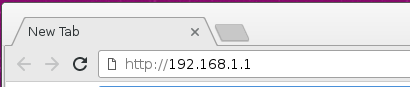| Server | Version | HPE Proliant Micro
Server | CPU | RAM
(DDR3 ECC @ 1600 MHz) | Pool | Boot | Battery Backup | Jails | VMs | Docker | Other |
|---|
| truenas-l | CORE 12.0-U6 | Gen 8 | Intel Xeon E3-1270L V2 @ 2.3GHz | 16GB | 4 x 10TB WD Red+ in RAID-Z1 | 2 x 16GB Verbatim
Store n Go USB 3.0 Gold flash drives in mirror | PowerShield Defender 1200VA.
Server is NUT master | DNSmasq,
Heimdall, Nextcloud,
Plex (Beta),
Resilio Sync, Tautulli, Transmission,
WordPress | | | File & media server.
Replication source. |
| truenas-l2 | CORE 12.0-U6 | Gen 8 | Intel Xeon E3-1220L V2 @ 3.5GHz | 16GB | 4 x 8TB WD Red+ in RAID-Z1 | 2 x 16GB Verbatim
Store n Go USB 3.0 Gold flash drives in mirror | PowerShield Defender 1200VA.
Server is NUT slave | Caddy Reverse Proxy | Ubuntu 20.0.1 Desktop
(2 core, 4GB RAM,
150GB HDD) with
Docker and Docker Compose | OnlyOffice, Collabora,
TrueCommand,
TC 1.2.3 & 1.3.2
Portainer,
Nextcloud-Apache,
Nextcloud-FPM,
WordPress | Plex DVR media server. |
| truenas-b1 | CORE 12.0-U6 | Gen 7 N54L | AMD Turion II Neo N54L @ 2.2GHz | 12GB | 5 x 6TB WD Red+ in RAID-Z1 | 2 x 16GB SanDisk
Cruzer Facet USB 2.0 flash drives in mirror | PowerShield Defender 1200VA.
Server is NUT master | | | | Media replication target. |
| truenas-b2 | CORE 12.0-U6 | Gen 7 N54L | AMD Turion II Neo N54L @ 2.2GHz | 12GB | 5 x 4TB WD Red+ in RAID-Z1 | 2 x 16GB SanDisk
Cruzer Facet USB 2.0 flash drives in mirror | PowerShield Defender 1200VA
Server is NUT slave | | | | File replication target. |
| truenas-r | CORE 12.0-U6 | Gen 7 N54L | AMD Turion II Neo N54L @ 2.2GHz | 10GB | 5 x 6TB WD Red+ in RAID-Z1 | 2 x 16GB SanDisk
Cruzer Facet USB 2.0 flash drives in mirror | | Plex (Beta) | | | Off-site backup |
| truenas-t | CORE 12.0-U6 | Gen 7 N40L | AMD Turion II Neo N40L @ 1.5GHz | 8GB | 4 x 3TB WD Red+ in RAID-Z1 | 2 x 16GB SanDisk
Cruzer Facet USB 2.0 flash drives in mirror | | | | | Test server |
| truenas-s | SCALE 22.02-RC.1 | Gen 8 | Intel Xeon E3-1220L V2 @ 3.5GHz | 16GB | 2 x 1TB WD Red in mirror | 1 x 32GB Transcend M.2 SSD in a USB 3.1 enclosure | | | | OnlyOffice, Collabora,
TrueCommand | Test server |