TrueCommand Version Documentation
This content follows TrueCommand 2.3 releases. Use the Product and Version selectors above to view content specific to TrueNAS software or major versions.
iSCSI Volume Management
3 minute read.
Last Modified 2023-09-01 13:04 EDTAlways back up any data intended for storage or sharing!
TrueCommand 2.3.2 introduces changes to how iSCSI objects are cached. We no longer cache all objects which fixes timing issues between sync.
Use the icon on the top toolbar to open the iSCSI Manager screen.
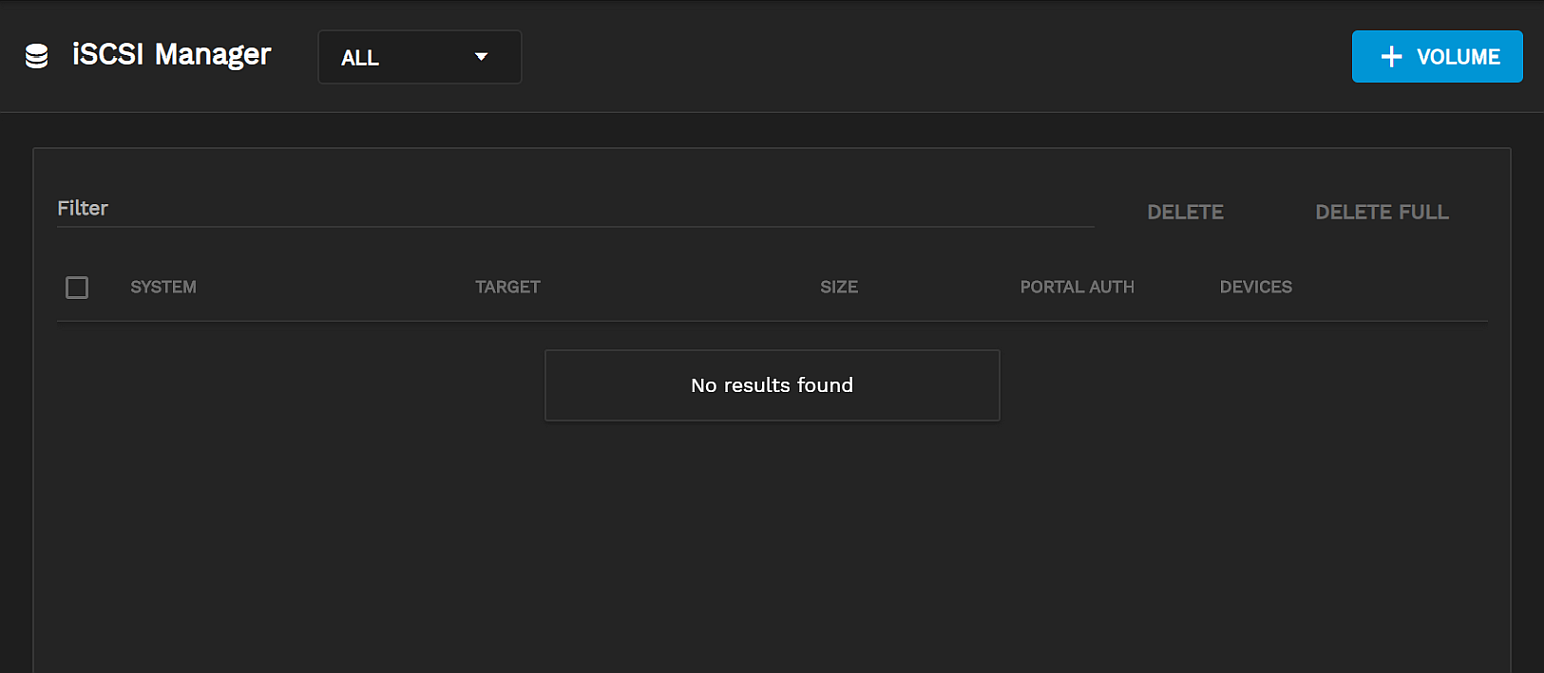
You can create in iSCSI block share for a TrueNAS system and have that new volume display both in TrueCommand iSCSI Manager and on the TrueNAS system screen listing iSCSI block shares.
To add a new iSCSI volume in TrueCommand from the iSCSI Manager screen:
Click + Volume to begin creating an iSCSI volume. After the iSCSI Manager wizard opens on the Systems/Portals screen.
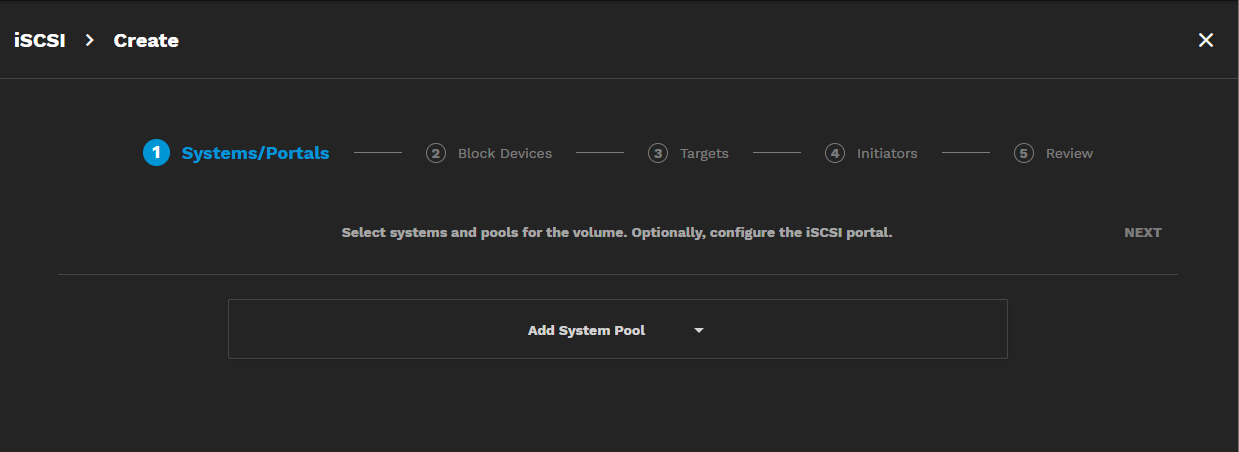
Click on Add System Pool, then select a pool or multiple pools from the dropdown list.
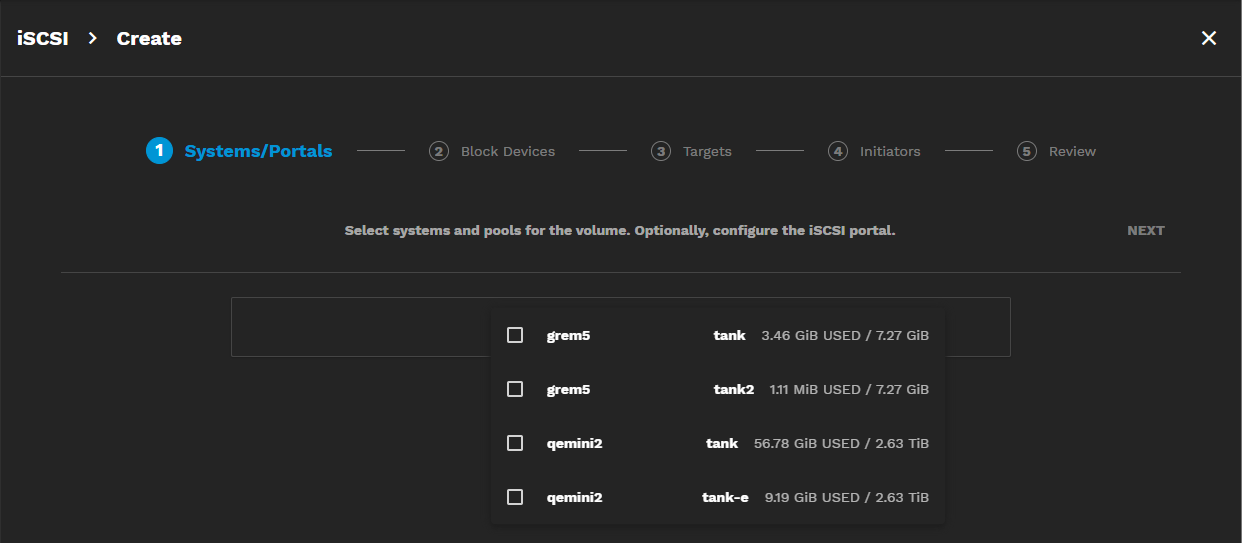
Click away from the list to close it.
On the system field for the selected pool, select the IP address the portal the volume listens to from the Port Bindings dropdown list. 0.0.0.0 listens on all IPv4 addresses, :: listens on all IPV6 addresses, or select the IP address for the system to listen to only this address.
Select CHAP Auth to use this discovery authentication method and display the CHAP User and CHAP Secret fields. If using this authentication, enter the required information.
Click Next to advance to the Block Devices screen, then click + Block Devices to open the Block Device Group dialog.
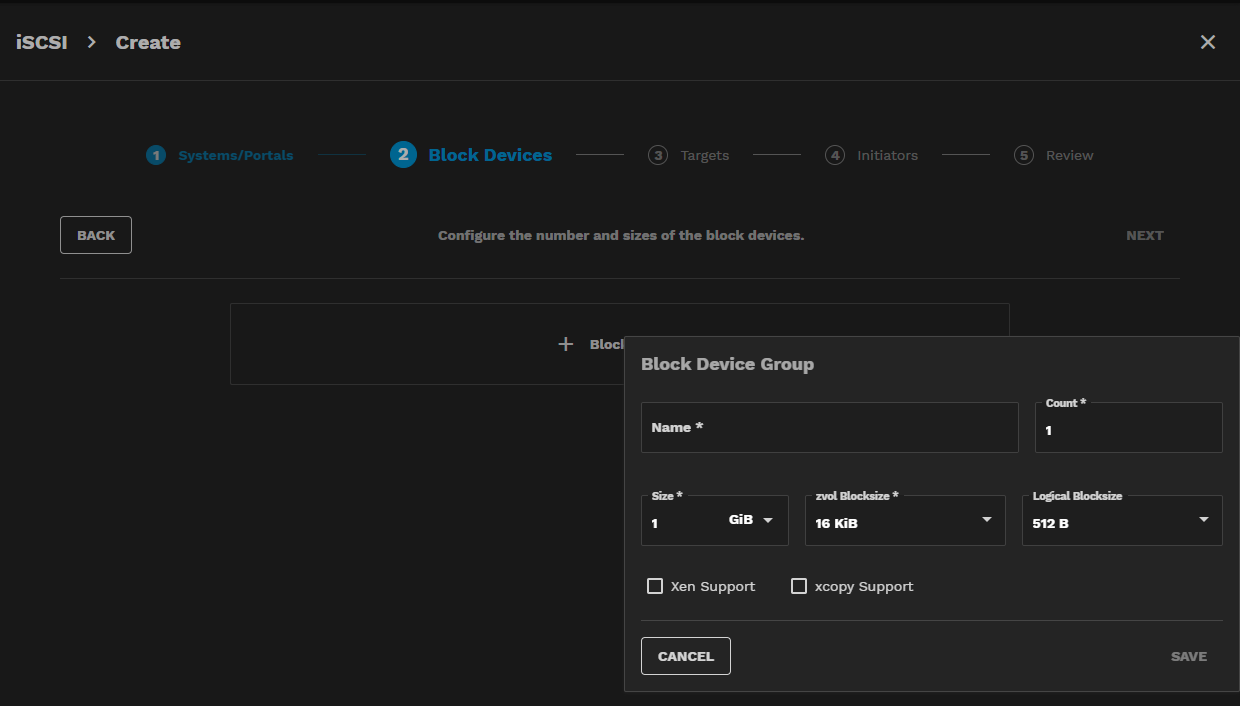
To add a block device, enter a name, specify the number of iSCSI datastores you want to create, the size, zvol and logical block sizes for each. Enter a number in Count to tell TrueCommand to create a batch of ISCSI datastores with identical settings for the number specified.
Select Xen Support if using Xen, a VM platform, as an initiator. Select xcopy Support to enable allowing an initiator to bypass normal access control and access any scannable target when the TrueNAS system is running CORE, SCALE does not use this function. This allows xcopy operations otherwise blocked by access control.
Click SAVE, then click NEXT to advance to the Targets screen.
Click + Target to open the Target dialog.
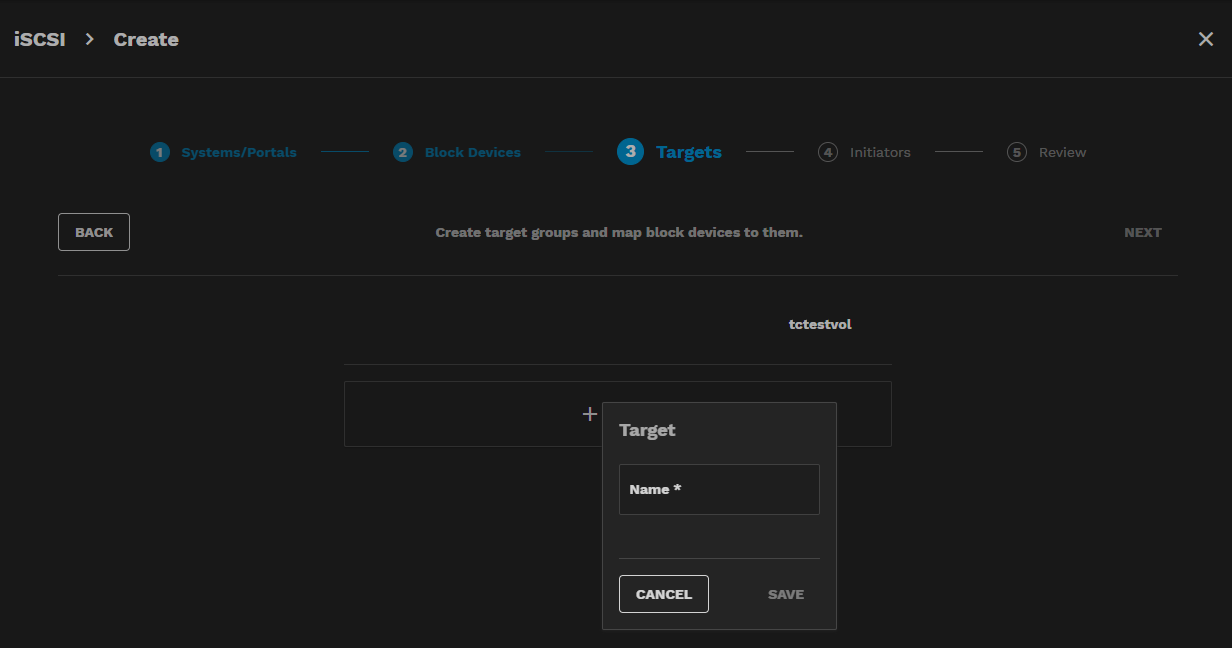
Enter a name for the target, then click Save. Select the checkbox for the new target to to assign it to the block device listed above the target row and to activate Next.
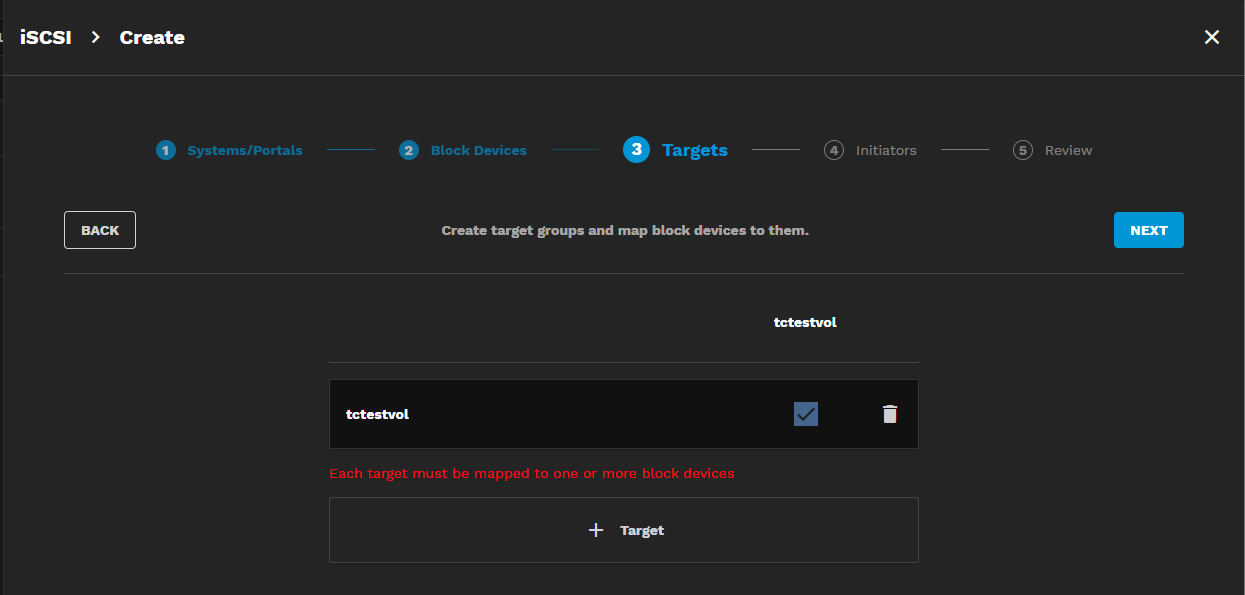
Click NEXT.
By default, TrueCommand grants target access to all initiators. You can skip over creating an initiator or click + Initiator to add one. Name the new initiator and click the checkbox to assign it to the target.
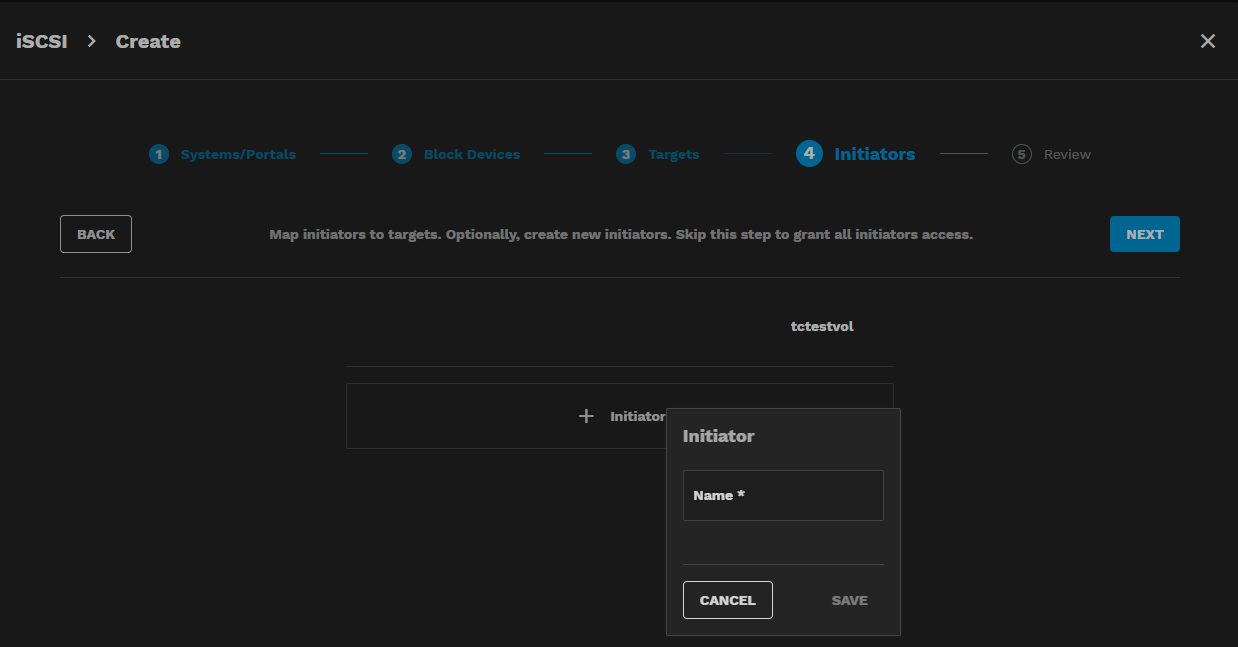
Click NEXT.
Review the configuration and click Create.
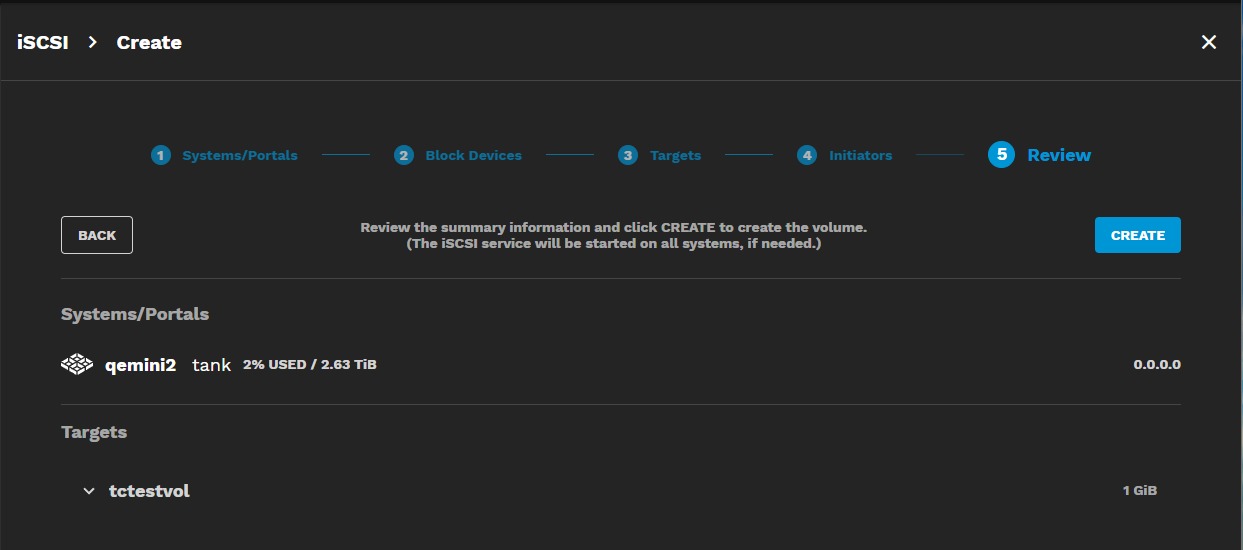
TrueCommand creates the iSCSI volume on the TrueNAS system and adds it to the iSCSI Manager.
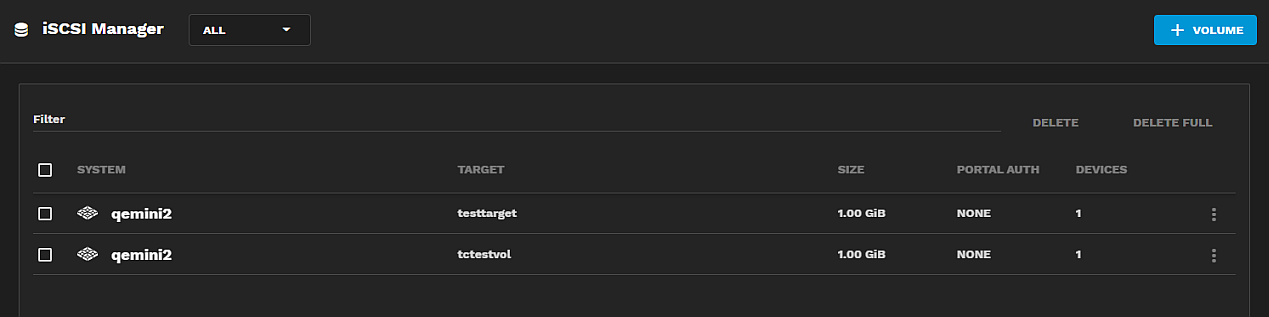
Using the TrueNAS web interface to update iSCSI settings takes approximately five minutes to resync with TrueCommand.
To delete a block device, click the icon for the volume, then select Block Devices to open the list of block devices for the selected volume.
Click the icon for the block device to open the action list.
Click Delete Block Device to delete the block device and target or Delete Block Device and zvol to delete the block device, target, and associated zvol, which is a full clean-up in TrueCommand and the TrueNAS system.
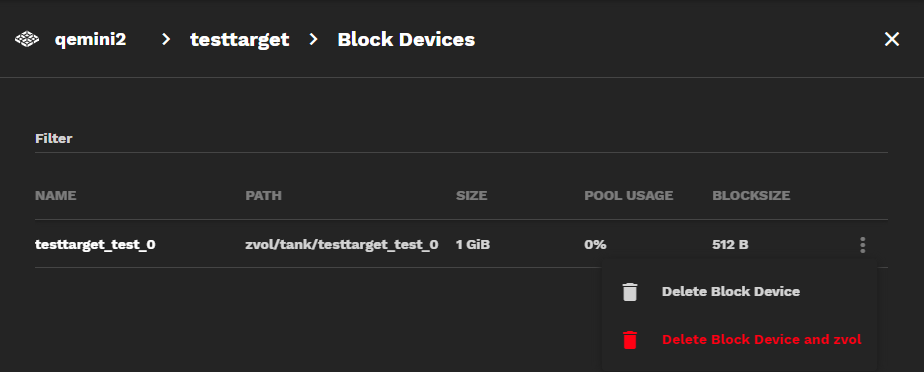
Select Confirm then OK.
TrueCommand cannot delete initiators and initiator groups because they might be tied to multiple targets. To remove these settings, delete them from each TrueNAS system.

