TrueCommand Version Documentation
This content follows TrueCommand 2.3 releases. Use the Product and Version selectors above to view content specific to TrueNAS software or major versions.
Single System Management
2 minute read.
Last Modified 2023-09-01 13:04 EDTTrueCommand allows users to manage all of their systems on a single dashboard that also lets users view single systems at a time.
To manage a single system, either click on the name on a System card or click on the All dropdown on the left side of the system header at the top of main dashboard. Select or hover over Ungrouped to see the list of systems.
Select the system you want to manage.
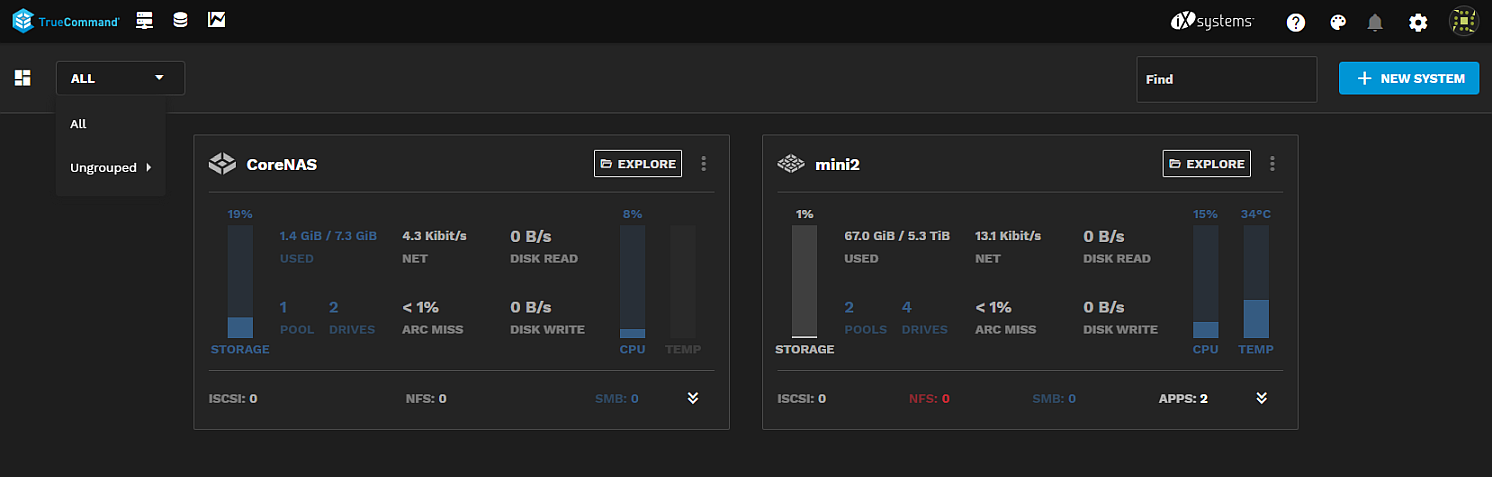
Single system cards display various statistics like CPU, memory, disk, network, and storage usage, as well as existing datasets and alerts.
Users can create and manage storage, replication, snapshots, and shares using the Explore button.
Users can view expanded TrueNAS information details by clicking on the double arrows at the lower right corner of the system card. Information includes the system manufacturer, serial numbers, support tier, support expiration date, host name, CPU, CPU cores, physical memory, OS, and uptime.
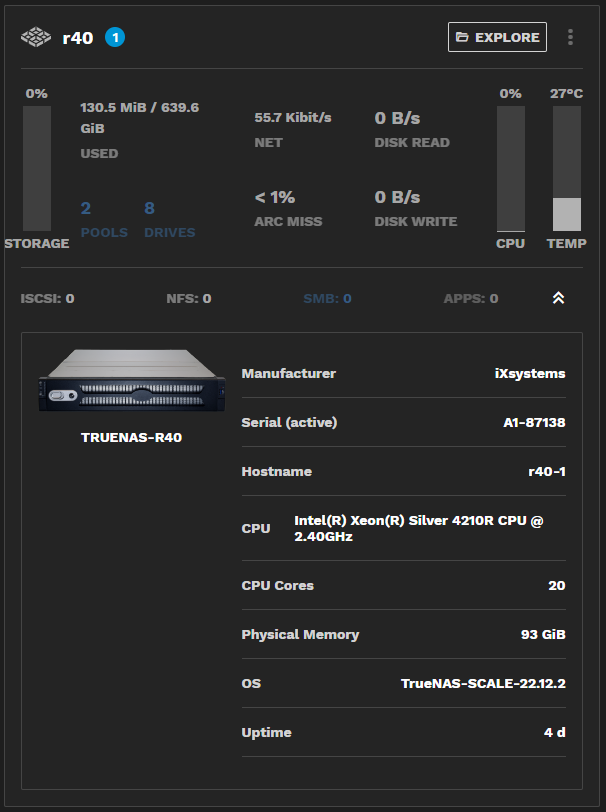
Users with adequate permissions can update the system, configure backups, and generate system audits and reports. If a system update is available, the Update label and icon turn green. You can also see which systems have updates pending on the Systems screen.
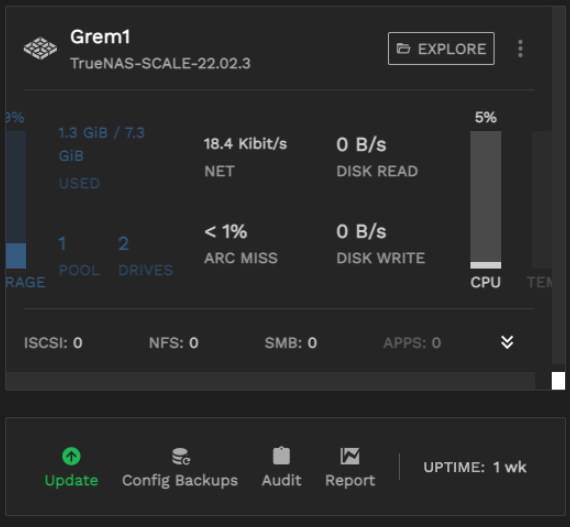
- System Settings: How to edit individual TrueNAS system settings in TrueCommand.
- Config Backups: How to back up a connected TrueNAS system configuration.
- TrueCommand Storage Management: How to manage TrueNAS storage within TrueCommand.
- TrueCommand Snapshots: Provides instructions on setting up and running TrueNAS storage snapshots in TrueCommand.
- TrueCommand Sharing: How to view and manage data sharing for a connected TrueNAS system.
- iSCSI Volume Management: Provide information on managing iSCSI block shares and iSCSI volumes in TrueCommand.

